Tacts review
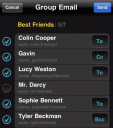
The default apps on your Apple device are dandy and do the job just fine, but sometimes you want something with just a little more firepower/pizazz. Take your Contacts app, for instance. It lists all your contacts and their information, but what if you want more options than that? Try TernTek MayArt’s Tacts app, a smarter way to organize and contact the people in your life.
Tacts pulls all the information from your Contacts app, so you don’t have to worry about inputting everything in all over again. You can see them when you tap the Contacts tab (the last one on the bottom), in a list much like the one in your default Contacts app. Tapping on a contact will bring up all their information, and allow you to phone, text, or email them (if these functions are supported); if their address is entered, tapping on it will launch the Maps app. Most contact information can also be edited in this view. The beauty of Tacts is in the first two tabs: Favorites and Groups. You can create your own groups by tapping on the + button on the top right, and even customize the way it looks by choosing a text color and an icon (over 40 to choose from). There are even Smart Groups provided by the developers, which automatically sorts your contacts using all the information pulled from the default Contacts app. There are Smart Groups such as No Phone or No Email to let you know who needs to give this information to you.

If you need to quickly contact everybody in a group, just tap on the group and then the arrow icon on the top right. Then you can select who in the group to send the email or text (iOS4 needed for SMS) by tapping on their name until the checkmark next to it either clears or toggles on. Depending on how many calls, texts, or emails a person gets, they will be put on your Top Contacts for easy future access; just tap on the arrow at the bottom of the Favorites screen to roll out the list and tap on a person to contact them again (make sure to note whether you’re tapping on a cellphone or an email, because both can be found in the Top Contacts list. You can also Favorite a person or their contact information to put them into your Favorites list, if the Top Contacts list isn’t enough for you.

Anything that gives me more control over organizing and grouping makes my OCD heart very happy, so Tacts is a great tool that I would gladly use to replace my Contacts app. Tacts makes life so much easier when I’m attempting to mass-contact certain groups of friends or coworkers. Not only is it extremely functional, it looks great–the all-black background with colored text and icons is a great scheme, and all the colors coordinate pretty well. The only problem is that iPod Touch users probably wouldn’t find this app as useful as iPhone users; they’re simply out of luck when it comes to texting or calling, neither of which the Touch supports. $3.99 is a little steep, but if you’re trying someone who likes organization and is constantly trying to keep in touch with certain people, then Tacts will keep you satisfied.
Here is a video demo of the Tacts app on the iPhone
AppSafari Rating: /5
6 Comments to “Tacts”
Leave Comment
About AppSafari
Popular App Review Categories
- Games
- Featured apps
- iPad apps
- Free apps
- Cydia apps
- App Lists
- Music
- Utilities
- Reference
- Social
- Chat
- Video
- Productivity
- Notes
- Fun
- GPS
- Files
- Augmented reality
- Shopping
- Education
- Finance
- Travel
- Food
- Sports
- News
- Weather
- Health
- Movies
- Photos
- VOIP
- Calendar
- Contacts
- Auto
- Dating
- Books
- Web apps
- All categories >>
Recent iPhone App Reviews
- Elevate – Brain Training May 28th, 14
- UpTo Calendar – Syncs with Google Calendar, iCloud, Outlook and more May 28th, 14
- Quip May 23rd, 14
- Marco Polo: Find Your Phone by Shouting MARCO! May 22nd, 14
- Ku – creative social network May 13th, 14
- Personal Zen May 9th, 14
- Fiasco! Free May 9th, 14
- Forza Football (formerly Live Score Addicts) Apr 29th, 14




total control of your life…amazing
Posted on November 11th, 2010 at 4:09 pm by cool apps manTacts gives people a good way to manage your iPhone contacts. I like Top contacts feature and it make life so easy. It’s a unique feature that I never seen in other apps.
Posted on November 15th, 2010 at 6:36 pm by mayIt is a good contact tool. I like the function about Top contact. I don’t need to search my group again.
Posted on November 15th, 2010 at 6:56 pm by kikiIt help me a lot. The colorful icons are useful to group easily. good app!!
I like this app, because it really helped me to shorten the time to help me find the guy in the crowd list.
Posted on November 15th, 2010 at 8:28 pm by piperIf you has no patience like me, try this app.
Dear sir,
Posted on October 5th, 2012 at 9:28 am by SchulzI can’t make TACTS running in iOS 6. The comment in the FAQ area does not help. At least I can’t do it on my IPhone.
Help me please by giving me the relevant command in GERMAN. It runs properly under IOS 5. I own an IPhone 4.
Thanks in advance
Gerhard
Dear sir,
Posted on October 5th, 2012 at 9:34 am by Schulz, GerhardI can’t make TACTS running in iOS 6. The comment in the FAQ area does not help. At least I can’t do it on my IPhone.
Help me please by giving me the relevant command in GERMAN. It runs properly under IOS 5. I own an IPhone 4. There is no problem with the Ipad.
Thanks in advance
Gerhard