PixieLinc review
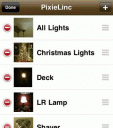
Wanna dim the lights using your iPhone? PixieLinc by AYEFON allows you to control your X10 powerline devices using a native iPhone app and the Smarthome SmartLinc server. It does this by encoding and sending the X10 direct commands to the Smartlinc installed on your home network using vanilla HTTP GET requests. This app takes care of encoding those requests for you. All you have to do is specify the usual house code and unit codes. All 256 possible combinations of the 16 house and unit codes are supported.
Please note that no effort has been made thus far to incorporate the Insteon ™ control functions of the SmarLink in this version. This is strictly for those of us that are still working with the much less expensive X10 modules but who are tired of dedicating PC’s and using other hacks to get our CM11’s and Firecrackers, et al to work. I’ve done all of those and have settled in on the Smartlinc as being the easiest and most cost effective way to control my fleet of X10 powerline modules.

This is a simple app that uses the straightforward house code and unit addressing familiar to anyone that uses X10 modules. This app translates those into the direct command language used by the SmartLinc for X10 control.
Finally the “Pix” in PixieLinc comes from the fact that the app leverages the camera/photo album features of the iPhone/iPod Touch to allow you to tag your module listings with a picture of your choice so you can easily identify what is being turned on, off or being dimmed.
*** Important note – this app works with (and requires) the SmartLinc X10 controller by SmartHome. It will not command other X10 controllers. Other X10 controllers CAN be used in your home system along with the PixieLinc/SmartLinc but PixieLinc will command your X10 modules through the SmartLinc, NOT through your ActiveHome ™ or other controllers. If you have any questions about system compatibility, please contact me before purchase.***
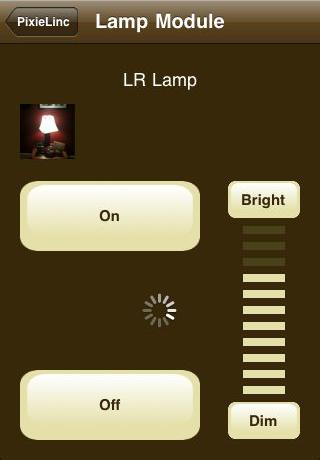
Little bit of History:
This software was originally released under the name “X10 Home Control” as a self installing linux distribution with the control script packaged so that you could easily turn almost any old spare PC that has a network port and a serial port into an X10 “server” that you can control wirelessly using your iPhone as the remote control using a PHP script and a 3rd party app that sold for $9.95 and was only able to be installed on jail-broken iPhones. You could still see the simulation of the old webbapp and read the developer’s website for the full details on how to download the software package and install it. Obviously you will need to have X10 hardware for this to work. This was kind of geeky stuff so you should be comfortable with installing and configuring web servers. Otherwise, now you can just buy the Pixie Linc app and get your iPhone hooked into your X10 system much easier.
Similar app for doing X10 management is called X10 Commander.
Here is a video demo of the PixieLinc app on the iPhone
AppSafari Rating: /5
9 Comments to “PixieLinc”
Leave Comment
About AppSafari
Popular App Review Categories
- Games
- Featured apps
- iPad apps
- Free apps
- Cydia apps
- App Lists
- Music
- Utilities
- Reference
- Social
- Chat
- Video
- Productivity
- Notes
- Fun
- GPS
- Files
- Augmented reality
- Shopping
- Education
- Finance
- Travel
- Food
- Sports
- News
- Weather
- Health
- Movies
- Photos
- VOIP
- Calendar
- Contacts
- Auto
- Dating
- Books
- Web apps
- All categories >>
Recent iPhone App Reviews
- Elevate – Brain Training May 28th, 14
- UpTo Calendar – Syncs with Google Calendar, iCloud, Outlook and more May 28th, 14
- Quip May 23rd, 14
- Marco Polo: Find Your Phone by Shouting MARCO! May 22nd, 14
- Ku – creative social network May 13th, 14
- Personal Zen May 9th, 14
- Fiasco! Free May 9th, 14
- Forza Football (formerly Live Score Addicts) Apr 29th, 14




i am nteresting with this application, can you tell me how i can get it [x10 remote contrl]
Posted on May 22nd, 2008 at 9:07 am by magloire farabaYou could also try this native app just released for the iPod and iPhone.
Posted on October 14th, 2008 at 4:43 pm by Mellowarehttp://www.dev.appsafari.com/utilities/6542/x10-commander/
a bit pricey app.
Posted on December 31st, 2009 at 8:34 pm by edicanFor 9.99 X10 Commander is cheaper than a single X10 lamp plugin module. For that money to be able to control your lights anywhere in the world seems relatively well priced!
Posted on January 1st, 2010 at 12:18 am by Mellowarehow do i make my lights turn on and off with the app x10?im really stuck
Posted on May 5th, 2010 at 8:27 am by amanAman, I just emailed you instructions. See our website and our forums…
Posted on May 5th, 2010 at 8:28 am by MellowareAny plans for an iPad version?
Posted on September 11th, 2010 at 12:23 pm by GJBuilding and Android version before I do something for the iPad. However the current X10 Commander works fine on the iPad, its just not specifically designed for the iPad screen but the app works great!
Posted on September 11th, 2010 at 7:25 pm by MellowareBought this, and had it running in less than 10 minutes. The trickiest thing, was being new to the iphone, and not realizing where the app settings were stored. That took me 5 of the 10 min. I like that you can filter what you want to see. I have a large X10 implementation.. and this is great for shutting off the outdoor lights, or turning on the lights when I get home. What a good toy!
Posted on October 13th, 2010 at 5:58 am by newiphone4