colorendar review
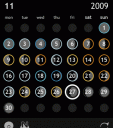
Released by birnimal APP, who developed the app natively in Japan, colorendar is marketed as a simple calendar which can be color-coded by day. What this description fails to indicate is just how beautiful this app is.
The layout of the calendar is very nicely arranged, minimal and clean in design. Its subtle and seamless format is laid over a black backdrop, allowing the entire surface of the iPhone to effortlessly become a part of its design. In fact, colorendar suits the iPhone so well that you may begin to wonder if it’s always been there or why Apple never came up with it themselves.
On the monthly calendar, days display the approximate phase of the moon and are by default circled in grey. Swiping left and right will show you upcoming and previous months, respectively and the icon on the lower righthand corner will quickly send you to the current month. It is probably important to note that the days of the week go from Monday – Sunday, a format that is more commonly seen in places outside the U.S. There is a setting that allows you to set which hemisphere you are in, which won’t change the Mon-Sun format but is important for accurate indications of the moon’s phases. There is also an “add note” function within each day’s display, so in addition to highlighting specific days, you can also jot down quick notes or use the feature as a simple diary.
Besides grey, you can set one of 5 other colors to any day on the calendar. The app leaves the designation of each color’s significance open so whether the colors are used as event markers or mood indicators is up to you. However, if you use the colors to indicate your moods, there is a graph function which will plot the phases of the moon as well as the colors you use. This function is more of a novelty function, allowing you to see if there is any correlation between the push and pull of the moon and your fluctuating moods.
colorendar manages to provide gorgeous form to an otherwise rudimentary function. Given its aesthetic value, it is almost unfortunate that colorendar is so simple. However, given that birnimal APP plans to continue development on an already beautiful start, I can’t wait to see what else is in store.
Leave Comment
About AppSafari
Popular App Review Categories
- Games
- Featured apps
- iPad apps
- Free apps
- Cydia apps
- App Lists
- Music
- Utilities
- Reference
- Social
- Chat
- Video
- Productivity
- Notes
- Fun
- GPS
- Files
- Augmented reality
- Shopping
- Education
- Finance
- Travel
- Food
- Sports
- News
- Weather
- Health
- Movies
- Photos
- VOIP
- Calendar
- Contacts
- Auto
- Dating
- Books
- Web apps
- All categories >>
Recent iPhone App Reviews
- Elevate – Brain Training May 28th, 14
- UpTo Calendar – Syncs with Google Calendar, iCloud, Outlook and more May 28th, 14
- Quip May 23rd, 14
- Marco Polo: Find Your Phone by Shouting MARCO! May 22nd, 14
- Ku – creative social network May 13th, 14
- Personal Zen May 9th, 14
- Fiasco! Free May 9th, 14
- Forza Football (formerly Live Score Addicts) Apr 29th, 14



