VSCO Cam™ review

Shoot, edit, and share your photos with the distinctive VSCOcam iPhone app. It incorporates a multi-layered account activation approach for enhanced privacy, innovative filter controls, and simplified photo editing tools for a fresh perspective on iOS photography apps.
The VSCOcam iPhone app opens straight to the camera. The interface is simple with an icon in each corner. Turn the camera direction with a touch in the upper right hand corner. Access your photo albums with a touch in the right hand corner. Shoot your shot with a touch on the camera icon in the lower left hand corner. In the upper left hand corner, you touch the settings icon and five photo capture icons slide on to the screen. You can adjust flash and light, as well as add a grid. You can take multiple shots, and they are added to your VSCOcam iPhone camera roll without the interruption of moving straight to the editing process.
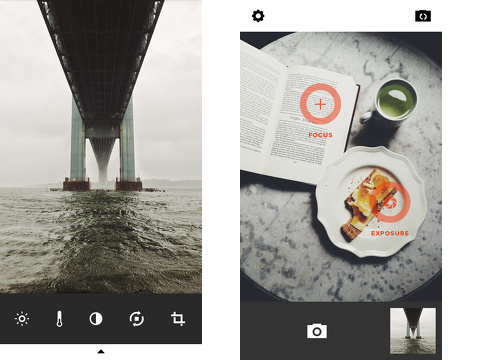
The camera roll for the VSCOcam iPhone app is a matrix of thumbnails with a plus icon at the top. To add photos from your iPhone camera libraries, you tap the plus icon, authorize, and tap photos to add to VSCOcam photo gallery. Then, you touch a photo and the paintbrush icon to edit it. The options to share and delete are also available when a photo is highlighted in the VSCOcam iPhone app camera roll. You can share to Instagram, Facebook, Twitter, Weibo, email, and camera roll with one touch.
The photo editing screens for the VSCOcam iPhone app require a bit of adjustment, but you will appreciate the advanced tools available with such simple interface after use. First, you add your filter. There are currently nine available with the free download and others available for in-app purchase. You touch the preferred filter, the photo changes, and a volume bar adjustment appears. You can slide your finger to intensify or weaken the filter’s application. This is a cool feature. After you are satisfied with the filter, you can tap the arrow button at the bottom of the screen to find the photo editing tools. Again, you can tap the icon and slide your finger on the volume adjustment to customize the light, exposure, temperature, and contrast. You can also rotate and crop the photo.
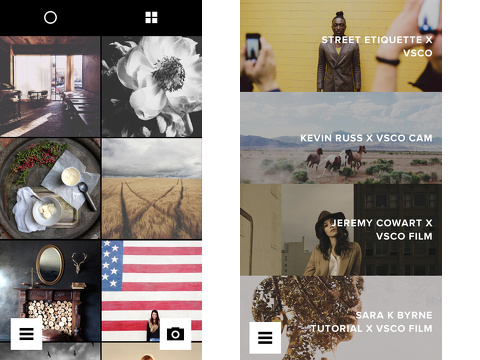
The list icon in the lower left hand corner of the VSCOcam photo gallery leads you to a sliding menu to access additional features and create an account. It is a surprising location to create an account, but, for those who simply want to use a photo editing iOS app, it may be unnecessary to create one. If you do decide to create an account, you enter your email address and select a passphrase with spaces. You will need to verify your account via email. After your account has been verified, you will then wait for an activation code to fully access and edit your profile. The activation code takes a bit of time to arrive, or, at least, it did for me. This multi-layered approach will be welcomed by some, but others may find the delay frustrating. An interesting feature is the discover feed filled with tips and tricks to enhance your VSCOcam iPhone app experience.
The VSCOcam iPhone app is a nice, yet different, approach to iOS photography. It has an understated elegance in its graphics and design of the interface, but it requires a bit more patience to acclimate and get to know.
AppSafari Rating: /5
Leave Comment
About AppSafari
Popular App Review Categories
- Games
- Featured apps
- iPad apps
- Free apps
- Cydia apps
- App Lists
- Music
- Utilities
- Reference
- Social
- Chat
- Video
- Productivity
- Notes
- Fun
- GPS
- Files
- Augmented reality
- Shopping
- Education
- Finance
- Travel
- Food
- Sports
- News
- Weather
- Health
- Movies
- Photos
- VOIP
- Calendar
- Contacts
- Auto
- Dating
- Books
- Web apps
- All categories >>
Recent iPhone App Reviews
- Elevate – Brain Training May 28th, 14
- UpTo Calendar – Syncs with Google Calendar, iCloud, Outlook and more May 28th, 14
- Quip May 23rd, 14
- Marco Polo: Find Your Phone by Shouting MARCO! May 22nd, 14
- Ku – creative social network May 13th, 14
- Personal Zen May 9th, 14
- Fiasco! Free May 9th, 14
- Forza Football (formerly Live Score Addicts) Apr 29th, 14



