iKeyWi

One of the popular apps available on Cydia is iKeyWi which is a jailbreak application with iOS 5 support that lets you tweak your virtual keyboard with an added row of customized keys. The most recent version of iKeyWi is a universal app that works as an iPad, iPod touch and iPhone app.
Currently, iKeyWi sells for $1.99, which is a little high for a hack that essentially just adds a fifth keyboard row, but in our estimation, it’s well worth it for those who text often. If you have experience with other keyboard tweaks, then you know that most of them are very unreliable. What makes iKeyWi so valuable to us is its stability. We found no bugs or odd behavior, and it doesn’t require Winterboard or anything like it.
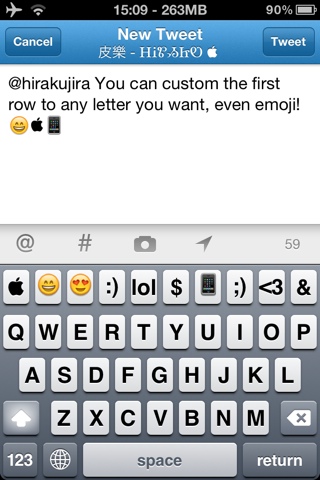
For many, the biggest issue with iKeyWi is that it doesn’t support landscape mode. If you rotate into landscape, the fifth row simply disappears. Fortunately, when you rotate back into portrait mode, it automatically reappears. Is this a deal-breaker? Well, that depends a lot on how you text. If you do so mostly in landscape mode, then iKeyWi will likely be a frustrating experience.
Another issue with iKeyWi is its lack of user-friendliness. For starters, you have to jailbreak your phone. That isn’t too difficult these days, but it is intimidating to new users. There are many advantages to jailbreaking a phone, but we wouldn’t advise doing it just for iKeyWi. Also, there’s no built-in settings interface, so the only way to customize keys is to access the property list (plist).
The good news is that editing the plist file is not difficult. In fact, once you get the hang of it, you’ll be able to add, delete and edit keys on the fly. The plist lets you edit both the key and the alt version of the key, and iKeyWi has support for multiple characters. These aren’t quite macros, but multi-character support is a big plus for those who text a lot. For instance, you can assign a smiley emoticon to a key and assign the sad face emoticon to the alt key, and you can even assign an entire signature to a single key.

Bottom line, how good is iKeyWi? Well, it depends a lot on the user. If you’re a power user who texts a lot in portrait mode, then iKeyWi will be among the best $1.99s you’ve ever spent. Otherwise, your mileage may vary. Also, if you’ve never used a keyboard tweak before, then we’d suggest experimenting with a few of the free ones before trying iKeyWi.
Note: Cydia is an application that lets iOS users find and install apps for jailbroken i-devices, and while there are other options, it is the largest and primary independent iOS distribution platform.
Use iPhone mods and hacks at your own risk! Installing 3rd Party iPhone apps requires you to jailbreak the iPhone before installing the native software and apps. You can use Cydia to install this app. Browse the full list of all iPhone and iPod touch native 3rd party apps filed under the software category.
AppSafari Rating: /5
Leave Comment
About AppSafari
Popular App Review Categories
- Games
- Featured apps
- iPad apps
- Free apps
- Cydia apps
- App Lists
- Music
- Utilities
- Reference
- Social
- Chat
- Video
- Productivity
- Notes
- Fun
- GPS
- Files
- Augmented reality
- Shopping
- Education
- Finance
- Travel
- Food
- Sports
- News
- Weather
- Health
- Movies
- Photos
- VOIP
- Calendar
- Contacts
- Auto
- Dating
- Books
- Web apps
- All categories >>
Recent iPhone App Reviews
- Elevate – Brain Training May 28th, 14
- UpTo Calendar – Syncs with Google Calendar, iCloud, Outlook and more May 28th, 14
- Quip May 23rd, 14
- Marco Polo: Find Your Phone by Shouting MARCO! May 22nd, 14
- Ku – creative social network May 13th, 14
- Personal Zen May 9th, 14
- Fiasco! Free May 9th, 14
- Forza Football (formerly Live Score Addicts) Apr 29th, 14



