GroceryList – The Fastest Way To Make Your Grocery List review

Our scheduled lives are busy busy busy, so every minute counts, right? One way to shave time is to have your grocery list ready to go on the spot, rather than standing around trying to remember your list–or worse, trying to find all the pieces of papers that you wrote your list on. Helium Foot Software promises to help you with that with their app, GroceryList.
One thing you’ll notice upon launch is the absolutely ginormous list of anything you might need to buy while on a shopping trip. You can use the Search bar at the top (just type in what you’re looking for), the Multi-index scanning method (run your finger down the right sidebar, then tap the word that’s alphabetically closest to your item), or just scroll through the list (not recommended). If you’re feeling lucky, you can tap on My Common Items under the Search bar and hope that you hit there. When you find your item, tap on it and then tap on the + button to add it; tap it repeatedly to increase the quantity.
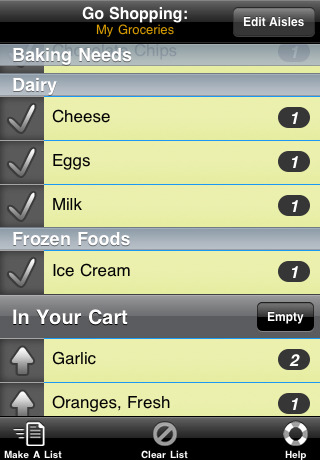
If you’re into organization, you’ll be glad to know that with GroceryList, you can make multiple lists. Tap on More Lists at the top left, and then the + button to make a new one. The items are categorized by Aisle, which you can change the order of by tapping, holding, and dragging the right side of the title; a note can be added here (you can also do this for any item you add onto the list). After you’re done creating and adding to the list, tap on the Go Shopping tab on the bottom to generate the list–here is where the aisle order kicks in–which you can then use to check off while you’re shopping.
From food to office supplies, GroceryList boasts a truly impressive amount of items; you’re not likely to need to manually enter your own additions. Furthermore, if you’re willing to recall exactly how your stores are set up or arranged, or to put in the research effort required, the aisle order function makes for an extremely efficient shopping expedition. One ability I’d like to have is to email or export my lists, which would be especially helpful if you’re not one to tote your iPod Touch around while you’re out and about running errands. Some people complain about having too many choices and suggest a delete function, but I rather like having all my options before me–you never know what curve ball life’s going to throw you. If efficiency is worth $4.99 to you, then this app is probably a good bet; otherwise, pen and paper never fail.
Here is a video demo of the GroceryList app on the iPhone
AppSafari Rating: /5
Leave Comment
About AppSafari
Popular App Review Categories
- Games
- Featured apps
- iPad apps
- Free apps
- Cydia apps
- App Lists
- Music
- Utilities
- Reference
- Social
- Chat
- Video
- Productivity
- Notes
- Fun
- GPS
- Files
- Augmented reality
- Shopping
- Education
- Finance
- Travel
- Food
- Sports
- News
- Weather
- Health
- Movies
- Photos
- VOIP
- Calendar
- Contacts
- Auto
- Dating
- Books
- Web apps
- All categories >>
Recent iPhone App Reviews
- Elevate – Brain Training May 28th, 14
- UpTo Calendar – Syncs with Google Calendar, iCloud, Outlook and more May 28th, 14
- Quip May 23rd, 14
- Marco Polo: Find Your Phone by Shouting MARCO! May 22nd, 14
- Ku – creative social network May 13th, 14
- Personal Zen May 9th, 14
- Fiasco! Free May 9th, 14
- Forza Football (formerly Live Score Addicts) Apr 29th, 14



