Bing review
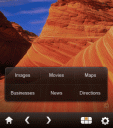
Bing, the search (decision) engine from Microsoft is now officially in the App Store with the full featured iPhone and iPod touch app simply called Bing. With Bing you now have a second best thing next to Google with search features such as Images, Movies, Maps, Business Listings, News, and Directions.
Once you open the Bing app you will see the familiar photo of the day page with a search box on the top along with a voice search microphone button. On the bottom of the page you’ll see the home button, the page back and page forward buttons, and the option to view the six main search buttons, and finally a settings button. Type anything into the search box and it will give you a list of web results, image thumbnails, business listings, news headlines and suggested search queries for your term. You can narrow your search results by choosing Web, Images, News, Maps, and Businesses from the drop down menu.
The image search in the Bing app is quite powerful and pulls in a 5×4 grid of thumbnails matching your query and you can scroll down seemingly for a very long time and Bing just keeps showing more image thumbs for the search on the fly. Tap any image to see it in full size, and you can also turn off the image caption by tapping the full screen button. From here you can also flick right and left to navigate the image results in full size. Tapping the home button takes you back to the Bing landing page, or you can step through your history using the back and forward buttons.
Voice search works quite accurately and is very powerful for when you are trying to find a business listing and don’t have access to use your fingers. The results are quite accurate and we were quite pleased with this powerful feature of the bing app. Maps are also quite nice as provided by NAVTEQ and you can do pretty much anything you do with Google Maps with the directions section of Bing including getting turn by turn directions to any destination from your current GPS determined location. Local search results are perfectly returned and accessible in the Bing app with links to get driving directions and allow you to call the business at any time.
Bing’s settings can be configured to change your Safe search options, so you can change your filtering level, units used either metric or imperial, screen resolution options and units measured in the society. Overall Bing on the iPhone is quite impressive and offers some quite original search results that are quite simple to perform and efficient to consume. As a free app, Bing is definitley worth a test spin to see if you can benefit from it as part of your daily search and reference app.
Leave Comment
About AppSafari
Popular App Review Categories
- Games
- Featured apps
- iPad apps
- Free apps
- Cydia apps
- App Lists
- Music
- Utilities
- Reference
- Social
- Chat
- Video
- Productivity
- Notes
- Fun
- GPS
- Files
- Augmented reality
- Shopping
- Education
- Finance
- Travel
- Food
- Sports
- News
- Weather
- Health
- Movies
- Photos
- VOIP
- Calendar
- Contacts
- Auto
- Dating
- Books
- Web apps
- All categories >>
Recent iPhone App Reviews
- Elevate – Brain Training May 28th, 14
- UpTo Calendar – Syncs with Google Calendar, iCloud, Outlook and more May 28th, 14
- Quip May 23rd, 14
- Marco Polo: Find Your Phone by Shouting MARCO! May 22nd, 14
- Ku – creative social network May 13th, 14
- Personal Zen May 9th, 14
- Fiasco! Free May 9th, 14
- Forza Football (formerly Live Score Addicts) Apr 29th, 14


