Livestand from Yahoo! review

Livestand from Yahoo! is a bit more than just a newsreader app for your iPad. It’s an elegant way of having everything you want to know each day in one place on your iPad. With Livestand, news reading feels so simple and seamless that you would swear you’re playing a game instead of leafing through current events all with the decorum of the corner coffee shop merged with the layout of a serious news magazine. This is not just the cousin of the traditional newspaper; it’s its high class hipster nephew in a business suit networked with a dozen of his co-workers.
From the moment this application loads, it shows that a large amount of effort was put into streamlining and usability. Getting around within Livestand is further simplified by a hefty amount of tutorial prompts for the first time user while browsing through articles and feed lists. All the features and ease that the iPad brings to browsing text are in place here with the exception of the ability to zoom in on text and images. This isn’t so much a problem as the text is reasonably sized, but it’s a feature that should be added later for those imbedded images that require zoom, like maps.
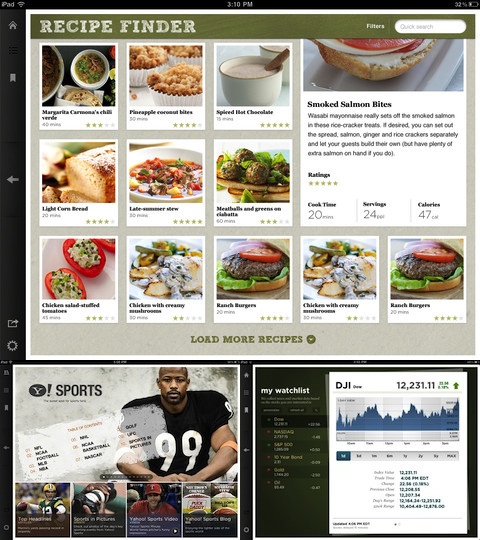
The graphics quality and presentation in this iPad app give you the feel of leafing through a high brow magazine, from scanning down the pages of an article to flipping to the side to change articles. The embedded video loads as fast as you can turn the page to it and plays steady with clean video and crisp audio. I was surprised at the very short loading times as it often takes a few seconds in other apps.
There’s plenty of content available in a range of subjects and the organization allows for new content to be added in without notice and for the user to change their preferences without headaches. There was one content feed in particular, Live Science, that misbehaved and seemed to make the application run slow, but beyond that, everything ran smoothly.
The most interesting part of this particular iPad app is the fact that it can tie directly into your Yahoo! or Facebook account allowing you to use existing preferences. This is nice in that if you already read news via Yahoo!, your favorite subjects and feeds are only a click away. The only parts that don’t carry over are game stats and the comments sections after the news articles. Troll free reading.
What’s really important is the value of this app which I feel is worth the download. With ease of use and good graphic quality, it is just the thing to read before morning coffee when the last thing in the world you want is a big hassle. Everything you want to see without fluff, bugs, or popup ads all tied to together in a slick, easy to use package. Just like the traditional newspaper, but better.
AppSafari Rating: /5
Leave Comment
About AppSafari
Popular App Review Categories
- Games
- Featured apps
- iPad apps
- Free apps
- Cydia apps
- App Lists
- Music
- Utilities
- Reference
- Social
- Chat
- Video
- Productivity
- Notes
- Fun
- GPS
- Files
- Augmented reality
- Shopping
- Education
- Finance
- Travel
- Food
- Sports
- News
- Weather
- Health
- Movies
- Photos
- VOIP
- Calendar
- Contacts
- Auto
- Dating
- Books
- Web apps
- All categories >>
Recent iPhone App Reviews
- Elevate – Brain Training May 28th, 14
- UpTo Calendar – Syncs with Google Calendar, iCloud, Outlook and more May 28th, 14
- Quip May 23rd, 14
- Marco Polo: Find Your Phone by Shouting MARCO! May 22nd, 14
- Ku – creative social network May 13th, 14
- Personal Zen May 9th, 14
- Fiasco! Free May 9th, 14
- Forza Football (formerly Live Score Addicts) Apr 29th, 14



