Hype Machine Radio review
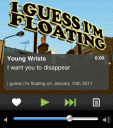
The iPhone app for Hype Machine Radio has been released in the App Store which gives Hype Machine lovers a brand new way to enjoy a stream of non-stop fresh music anywhere. Music blogs publish a ton of new music daily, and Hypem does an killer job of compiling all that new music and squeezing it into a personalized radio for you to enjoy. Using Hype Machine’s mobile app, you can now listen to all the content anytime, and stay atop the latest music buzz.
It can really be a daunting task trying to keep up with thousands of of music blogs out there with so much new music coming out daily. Using Hype Radio is truly a gratifying experience because it removes the hassle. It pretty much scans music blogs, aggregates their content behind the scenes and feeds them into a continuous radio player interface. The app works over WiFi and 3G and the audio quality is excellent over both connections.
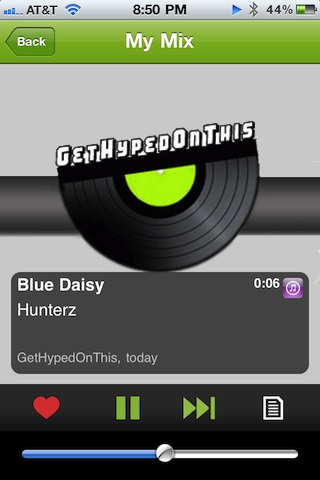
From the “Playing” screen, you can pause, skip to the next song or hit the “heart” button to like the track. There is a limit to the number of songs you can skip for copyright reasons. The player shows the name of the Artist, Song name and the blog which posted the song. Tap the note icon and the app flips the view to show you the blog website in an integrated web browser so yo can browse while you listen. The player has a link to buy the track in iTunes. This link doesn’t actually go to the song, but does a search for the artist name in iTunes, so you might not actually be able to buy the song yet, especially if it’s a rare remix or something. Thankfully the Hype player continues playback in the background and you can use the iPod controls. One thing that I wish the player displayed is the song’s genre. You also can’t search by keyword probably to avoid giving users on-demand access to songs.
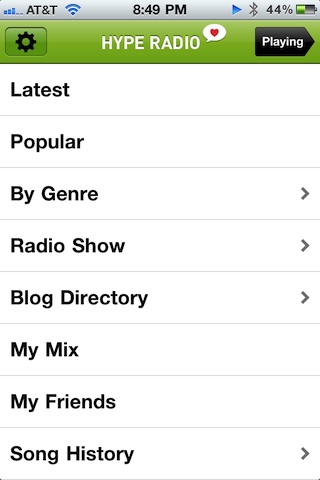
Here are the sections in the Hypem iPhone app:
Latest – Plays the most recently posted songs in continuum.
Popular – This section is the same but filtered for the top songs in the community.
By Genre – Browse songs using over 45 genres, ranging in everything from dubstep to alternative. This is my personal favorite area in the Hypem app so far.
Radio Show – Every month there is a show that collates the best new music. The shows go back monthly to March 2009 with the launch at SXSW.
Blog Directory – Browse and listen to songs by blog here. Hypem tracks a very large collection of music blogs.
Once you sign up and login to your Hype Machine account in the iPhone app, you get a few additional features. You can “heart” any song and that goes into your favorites which you can then view from the Hypem website on your computer. You also get a few more features including:
My Mix – After you start following 5 or more blogs, My Mix plays a stream of music from those sites.
My Friends – Same as My Mix but this is where you can listen to what your Hypem friends are liking.
Song History – The app keeps a list of the songs you’ve listened to. Unfortunately, history is not synced down from the web experience, so you won’t see songs you’ve listened to at hypem.com in here.
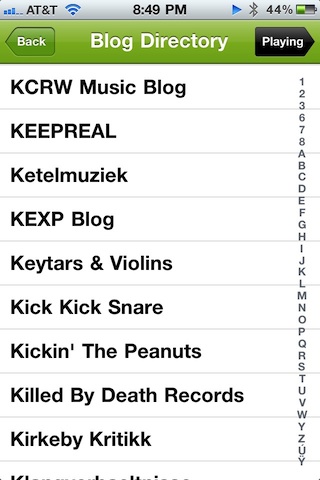
What’s Missing?
A few big things are missing in the app right now. Favorite songs, and search by keyword. It would be cool also if the app sent out push notifications when the blogs you follow post new music. I also wish it was possible to find and add Hype Machine friends via Facebook. Right now you can only add friends via Twitter. Even without those features, I’m extremely happy with the app.
Alternate webapp
If you don’t want to spend the $3 on the app and don’t care about being able to play music in the background while you do other things on your iPhone, you can still visit the Hype Machine webapp from your iPhone (hypem.com) with Safari. However, I would definitely recommend getting the native app over using the optimized website.
The Hype Machine Radio app works on both the iPhone and the iPod touch. If you want to install it on your iPad it also works and has a white icon instead of the green icon on the iPhone.
If you’re like me and love discovering new and experimental music, you’ll absolutely love the Hype Radio app. The Hype Machine Radio app is not free but the service is. Along with Pandora, Last.fm and SoundCloud, Hype Radio is easily the best music app I’ve ever reviewed, and I’ll be using it daily going forward. Don’t miss out on this one. There is an unlimited amount of new music to listen to. Enough that you might even feel like a little kid in a candy store.
AppSafari Rating: /5
Leave Comment
About AppSafari
Popular App Review Categories
- Games
- Featured apps
- iPad apps
- Free apps
- Cydia apps
- App Lists
- Music
- Utilities
- Reference
- Social
- Chat
- Video
- Productivity
- Notes
- Fun
- GPS
- Files
- Augmented reality
- Shopping
- Education
- Finance
- Travel
- Food
- Sports
- News
- Weather
- Health
- Movies
- Photos
- VOIP
- Calendar
- Contacts
- Auto
- Dating
- Books
- Web apps
- All categories >>
Recent iPhone App Reviews
- Elevate – Brain Training May 28th, 14
- UpTo Calendar – Syncs with Google Calendar, iCloud, Outlook and more May 28th, 14
- Quip May 23rd, 14
- Marco Polo: Find Your Phone by Shouting MARCO! May 22nd, 14
- Ku – creative social network May 13th, 14
- Personal Zen May 9th, 14
- Fiasco! Free May 9th, 14
- Forza Football (formerly Live Score Addicts) Apr 29th, 14



