MOG review
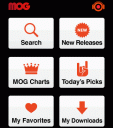
MOG is a subscription based music service with an iPhone app of the same name that lets subscribers find and listen to streaming music files on demand. The name MOG is a play on Music and Blog and speaks of the companies deep roots in blogging about music. Today MOG provides two service plans: A Basic plan costs $4.99 per month, and the Primo service is $9.99 which adds the ability to listen to songs from your iPhone, iPod touch, or Google Android phone. One competing service to MOG with a matching iPhone app that comes to mind is Spotify, though Spotify isn’t available in the United States right now. I’ll go over the basic features of the MOG iPhone app next.
When you first launch the app, it asks you to either login or sign up for a MOG account. The iPhone app gives you the ability to run a 3 day trial membership and check out the service before you pay. In my case something went screwy in the app and I got booted out of the trial setup page. Then my only choice was to setup a MOG account and try out the service. After signing up for the $10 plan on the MOG website I was able to login from the app.
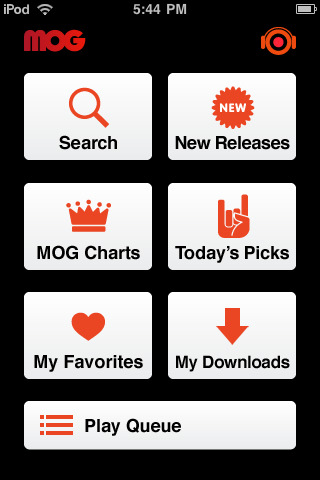
Music in MOG is played through a Play Queue. New songs you find and want to play are added to the end of this queue and start to play automatically. As you can imagine, this queue can get very long quickly so there is an option to clear it out on exit in the app’s settings. On the iPhone you can pause/play, skip back/forward one track and turn on MOG Radio in the Now Playing section. The Radio has a slider, going from ‘Artist Only’ to ‘Similar Artists’ which controls how much variety you want in your radio stations.
The home screen of the MOG app gives you some shortcuts into its main sections including: Search, New Releases, MOG Charts, Today’s Picks, My Favorites, My Downloads, and Play Queue. The search page lets you find music by song name, artist, album, or playlist.
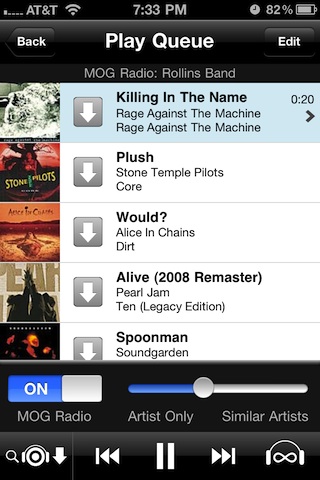
The browse feature in the MOG app is broken down to My Favorites, My Playlists, New Releases, Charts, Today’s Album Picks, Today’s Radio Picks, and Featured Playlists. Searching is a great experience and you get suggestions as you type.
One of MOG’s most powerful features is its user created playlists, a wonderful way to discover new music socially. As a MOGger you can only create playlists from MOG’s full website (even make them public for viewing by other MOGers), then you can listen to them from your iPhone. It would be nice if the app let you create playlists as well.
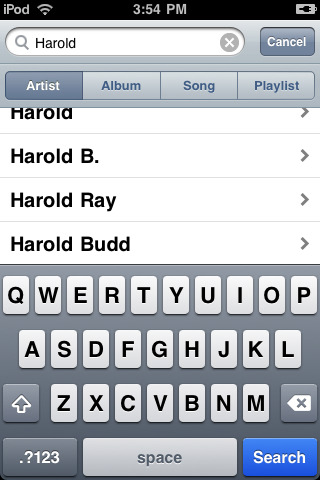
Artist pages list of all their available Albums in MOG, songs, Playlists containing that artist, and a default MOG Radio channel created for that artist. The overall selection of music in MOG is extremely good, and I was able to find many obscure small bands.
The MOG iPhone app lets you download MOG music files to your local iPhone/iPod touch for storage and offline playing. Download settings can be set to either High Quality which stores 320 kbps MP3s on your device in, otherwise MOG uses 64kbps AAC file formats.
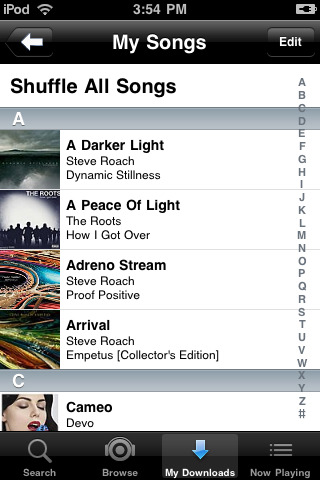
Audio sound quality from MOG’s app, whether on WiFi or 3G, is brilliantly sharp and clear, even when played through large stereo speakers.
Now for the one issue with the MOG iPhone app.
As of now, you can’t be logged into the MOG website and run the iPhone app at the same time. I hope this is just a bug and not by design. If you are say playing a playlist on your MOG app, then log into the MOG portal to create a new playlist, after a couple of minutes, you’ll get booted off from the MOG website with a message saying:
You’ve been logged out since you’ve logged in at another location. Please log in again to continue this session.
As a subscriber this is seriously frustrating. If it is in fact by design, I would expect the next suggestion to be implemented at the very least.
Suggestions:
1 – You can not create playlists or add artists to your favorite lists on the iPhone app. The only place is on your PC or MAC at the mog.com website using their Flash player.
2 – On the iPhone there are no song seek controls, only pause and play.
3 – CoverFlow style in landscape mode, please!
4 – Pause after unplugging the headphones (possibly remembering song position)
5 – Auto Synching the play queue across the app and the web
6 – If possible, avoid the log-in screen on every single app launch and maybe just check the user credentials behind the scenes.
7 – When switching back to the queue, the list scrolls all the way from the top to where your track is, which is a little annoying every time. It would be nice if the view stuck to where you left off.
8 – A sleep feature would be very handy at night.
9 – MOG iPad app, please!
10 – Meta information in the app for selected Song/Artist/Album would be super handy to have
11 – Finally, I wish there was a way to swap the little download icons on all the songs with something more useful like maybe an “add to favorite” or “add to playlist” button. For me personally, downloading songs to my iPhone has little appeal though it might benefit people taking the subway or on an airplane. Since I’m online 99% of the time, and if I’m not online, I can’t log into the app anyhow, I don’t see much use for that download button all over the place. But I do enjoy creating playlists and I wish the app let me use that feature instead.
In conclusion, I would like to reiterate, I love MOG and its web based service portal at $4.99 is an unbelievably good service, and I would prescribe the iPhone app and the $9.99 plan for music fans. If MOG fixes the one remaining issue, this would easily be a 5 star app. I do hope to see changes made to the app. MOG’s mobile side has a ton of potential and can get some major traction from a wide audience, and the mobile app can make that happen.
Update: MOG has just been updated to version 1.2 which adds the long awaited multitasking support amongst a few other improvements. With the new version of MOG you can even double tap the home button and control MOG using the iPod controls on your OS 3.x and 4.x iPhone or iPod touch. This background task support is wonderful news to all MOG users. MOG now also downloads large album artwork with tracks, adds support for headphones with remotes, and third party hi-fi docks.
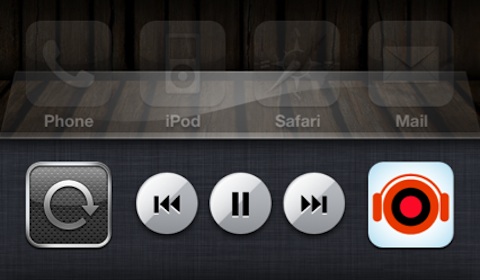
I really recommend you check out the free 3 day trial and experience MOG for yourself.
Here is a video demo of the MOG app on the iPhone
AppSafari Rating: /5
2 Comments to “MOG”
Leave Comment
About AppSafari
Popular App Review Categories
- Games
- Featured apps
- iPad apps
- Free apps
- Cydia apps
- App Lists
- Music
- Utilities
- Reference
- Social
- Chat
- Video
- Productivity
- Notes
- Fun
- GPS
- Files
- Augmented reality
- Shopping
- Education
- Finance
- Travel
- Food
- Sports
- News
- Weather
- Health
- Movies
- Photos
- VOIP
- Calendar
- Contacts
- Auto
- Dating
- Books
- Web apps
- All categories >>
Recent iPhone App Reviews
- Elevate – Brain Training May 28th, 14
- UpTo Calendar – Syncs with Google Calendar, iCloud, Outlook and more May 28th, 14
- Quip May 23rd, 14
- Marco Polo: Find Your Phone by Shouting MARCO! May 22nd, 14
- Ku – creative social network May 13th, 14
- Personal Zen May 9th, 14
- Fiasco! Free May 9th, 14
- Forza Football (formerly Live Score Addicts) Apr 29th, 14




Thank you for such a thorough write-up of the MOG app! Regarding your issues.
– Multitasking is coming very, very, very soon.
– The site/app log-out stuff has to do with label restrictions. We are working with them to develop a less annoying solution (we’re pushing for just preventing streaming rather than forcing log-outs).
– Creation of playlists on-device is in development
– Adding/removing favorites from device is in development
– Seek controls are coming.
– There will be some sort of landscape mode, but this is a ways off. It won’t be CoverFlow, because Apple has patented it, and also it’s not a great way to view content.
– Pausing on headphone unplug works on some (but apparently not ALL) devices. We’re working on that, too.
– Auto Synching the play queue across the app and the web. We’re not really sold on this as a default behavior, but we may add an option for this. There are a few other cool things related to this also in the works…
– Log-in screen keeps users from perceiving the app as non-responsive while it logs in and gets ready. We’ll look into ways to accelerate start-up.
– We will investigate an alternative to “scroll to where you were” in the queue
– MOG iPad app
Despite the relatively low penetration of this device, we’re working on one. No more details on this until it gets closer to release, though.
– Artist Bios and Album Reviews coming in next major update
– There will be a fancier/more complicated “options” button for items rather than just a download button.
Bunch of other stuff coming soon, too. Thanks for listening!
Posted on August 10th, 2010 at 10:52 am by MOG Mobile PM@Mobile PM – Thanks for the update today! Loving the new ipod controls. I’ve updated the review and bumped up the rating from 3 to 4. Great work. look forward to more updates from your team.
Posted on August 11th, 2010 at 10:50 am by Joe Seifi