Your iPhone is a great tool for staying on top of your health care needs. This AppSafari AppList reviews ten iPhone apps that help you find doctors nearby, book appointments, manage your health care history, keep up with your insurance information, research medical issues, find nearby emergency resources, buy contacts, seek free or reduced-price healthcare, and find the lowest prices for your prescriptions. There are simple, hardworking, and streamlined iPhone apps, as well as thorough, meticulous, and detailed selections to help you find one that best suits your needs.
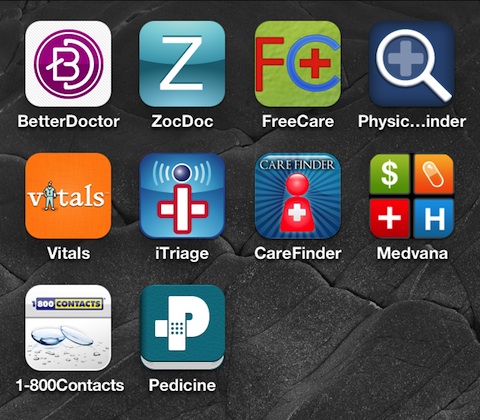
The Better Doctor iPhone app incorporates simple navigation, efficient organization, and streamlined gestures to help you find a doctor by your location and insurance. The Better Doctor iPhone app requests location services activation for optimal use, and a nice introduction gets you started. The search screen is nicely organized. You scroll through the specialties–obstetrician & gynecologist, pediatrician, general practitioner, dentist, and optometrist–with horizontal swipes at the top of the screen. You can choose your current location or select another with a touch in the field below the specialists. Finally, there is a field to select your insurance plan. A list of highly rated physicians according to Yelp is created that can also be viewed in map form. For each physician, pertinent details like location, phone number, biography, specialties, and affiliations are arranged in a tidy screen. In fact, one touch on the call button instantly initiates the phone call. One of the nice touches is the specific verification system the Better Doctor iPhone app has employed to double check its data. You can also add a doctor to your favorites, so you can just touch the favorite icon in the top right corner for quick access. For some users, the drawback will be the Facebook authorization, but you can certainly place tight limitations on the sharing or use the Better Doctor iPhone app without a Facebook authorization. The Better Doctor iPhone app is free, but it has the look, feel, and sophistication of a paid iPhone health app.
If you are lucky enough to live in one of the 24 major U.S. cities covered by the ZocDoc iPhone app, you can research doctors and book appointments without waiting for the office to open and navigating maddening phone trees. The home screen has simple interface to make appointments. You select a type of doctor. The range of specialists available is vast and covers mental health, alternative health, allergists, rheumatologists, sleep specialists, and many more. When you select a specialist, you also select the reason for the appointment. You choose location by location services authorization or submit a location by typing in the field. Then, you select a date. Finally, you can choose your insurance or opt to provide insurance information later. A list of available doctors pops up with their address, rating in stars, and the available times for an appointment. If a doctor is not available for the date you selected, the doctor’s next available appointment with date and time becomes an option. You touch your appointment time, and you complete the process to book the appointment. Your appointments are stored in the ZocDoc iPhone app, so you can access them with one touch from the bottom menu bar of the home screen. The ZocDoc iPhone app for health appointments is like Open Table for dining out. And, it’s fantastic.
The FreeCare iPhone app locates free and reduced price health care options. The bare bones interface is visually uninteresting, but it functions well and provides solid content. There are three fields to complete with intuitive touches and swipes–state, county, and service. The services available for search are mental health, substance abuse, well baby, specialist, pediatrics, immunization, geriatrics, general medicine, and family practice. A list of providers in your area is created, and you can find the contact information to call. The FreeCare iPhone app is supported by a non-intrusive advertisement. You can also select to donate to FreeCareUSA.org to support the service. The FreeCare iPhone app is particularly helpful for anyone uninsured.
The Physician Finder iPhone app identifies doctors by proximity to your location with uninspiring interface and navigation. You will want to authorize location services, so the Physician Finder iPhone app can function. You have three options on the home screen–find a doctor, my appointments, and my favorites. Do not get excited about the appointments option, as the Physician Finder iPhone app does not support booking appointments with doctors. You must phone a doctor, then manually enter the appointment. The best thing going for the Physician Finder iPhone app is the thorough list of doctors available for search. You can search for the most basic selections to highly specialized doctors. The doctors found are shown in map view with one-touch options to adjust range of miles between 5, 15, 20, and 25. Each doctor has a simple list of options to get more information like driving directions, phone, website, reviews, and favorite. The Physician Finder iPhone app is supported by a frequently changing ad bar that can be distracting.
The Vitals iPhone app compiles doctor quality and service rankings from multiple sources, so you can search for ranked doctors near your location. The interface and navigation are concise, intuitive, and visually attractive. You enter search parameters and filters from the top menu bar. The filter icon in the upper left hand side allows you to customize your search by insurance accepted; board certified, US educated, or any; and gender. The search field in the middle portion has great options. You can search by type of doctor, symptoms, and diseases. You can also share the list created to email, print it, or save to your favorites. The list of doctors is concise, and, with a touch, you can open more information on each doctor. Interesting information includes recent comments, average wait time, and ratings for quality of service. Since the Vitals iPhone app does not disclose in the iTunes download information exactly where they gather their information for ratings, I was skeptical. However, I did check the information of a doctor who I have used, and the information was accurate. You can create an account with a Facebook authorization or email address, so you can upload photos of your health insurance for easy access. Vitals iPhone app is a solid choice.
You can search for doctors, symptoms, conditions, medications, procedures, and health care facilities with the iTriage iPhone app. Do not allow the simple interface to fool you, as it is filled with well-organized, thorough information to help you take care of yourself, your family, and friends. The home screen is a matrix with the following choices: symptoms, doctors, facilities, conditions, medications, procedures, my iTriage, hotlines, and news. The symptoms icon leads to a human body. You can change the gender with a touch, and you can turn the body from front view to back view with a touch. You tap the part of the body, and a list of symptoms and conditions associated with that part of the body is filtered for you. The doctors icon allows you to search near a selected location and specialty. The doctors are listed, and you will find contact information. The facilities icon has neatly organized the contact information for emergency care, urgent treatment centers, retail health facilities, pharmacies, community health, and home health options. The conditions field has a list of common conditions and a break down of all pertinent information. The medications icon allows you to address issues like drug interactions, side effects, and what to do if you miss a dose. The procedures icon has a detailed list with information ranging from costs to how to contact your insurance company. The information in the conditions, medications, and procedures sections frequently contains the source as well. The hotlines icon has 911, poison control, suicide, domestic abuse, and insurance company advice numbers. As you move through the content of the iTriage iPhone app, you can touch the heart button to add to your favorites that are stored at the my iTriage icon. iTriage iPhone app streamlines your health care Google searches and WebMD self-diagnosis effectively.
The CareFinder iPhone app uses your location to identify health care facilities and doctors. It has little information other than address and phone number, but it would be more effective than a Google search during an emergency. The CareFinder iPhone app opens with a list of categories including hospitals, urgent care, doctors, pharmacies, and ER wait times. The ER wait time feature is a great option, but it is not available everywhere. With a touch on the hospitals icon, a list appears. You sort it with one touch between sponsored and distance. You can write a review, or you can simply find the address and phone number. For doctors, you can search by name, specialty, or location. And, again, the list simply has name and contact information, as well as the ability to write a review. The CareFinder iPhone app is a Yellow Pages style directory of health care options.
The Pedicine iPhone app helps you keep up with your medical history to make your doctor’s appointment go smoothly. You add detailed information to the Pedicine iPhone app that is typically required in admission paperwork for your health care providers. Instead of fumbling through your wallet for insurance cards and trying to remember the date of your surgery ten years ago, the Pedicine iPhone app helps you organize it. You add items like your social security number, emergency contact, health insurance information, blood type, allergies, medications, surgeries, hospitalizations, and life style habits. Once complete, you can add details to a log to track symptoms, allergies, vaccinations, photos, and notes. You simply touch the plus icon, and a menu slides on to the screen from the left. You select the appropriate category with a touch, then you will move through complementary interface to filter and log information. For example, if you are tracking an illness, you an add a condition. Then, you choose from a list of parts of the body. You can add a custom detail, or you can select from the common problems with the body part. You continue to chart how you feel, upload a photo, and medications you use. When you go to the doctor, you have a complete list of information that can be sorted in one touch by category to share with your doctor. Since the Pedicine iPhone app contains private information, you can set up a passcode in the settings section. For the free download from the iTunes App Store, you can track your health history, but you can add family members for $1.99 each. The $1.99 is a reasonable upgrade for the quantity of information and ease of sharing the information. The Pedicine iPhone app would be particularly helpful for adults caring for an ailing parent. I look forward to the ability to “bump” the information contained in the Pedicine iPhone app to a health care provider for greater efficiency.
The Medvana iPhone app finds the lowest price for your prescriptions near you and identifies local doctors. You should activate location services for best performance. The graphics are grainy and tired, but the quality of the information and organization makes up for it. The screen has a search field for you to enter the prescribed medicine. You enter the name, and a list of doses available appears. You touch the preferred dose, and you are transported to a list of pharmacies near you. By default, the list is sorted by best price. The store’s name, distance, average price, and generic price are available. If you want to check out greater savings, you can should touch the more savings icon. A new list appears with lower cost alternatives to the medication. The home screen also contains a navigation bar at the bottom. You can touch the find care icon to search for doctors by distance. You select a specialty, and a list of doctors appears with contact information. There is a volume bar style adjustment at the top of this screen, so you can change the distance by sliding your finger. The Medvana iPhone app is helpful for keeping your prescription costs under control.
The 1-800-Contacts iPhone app incorporates appealing interface and intuitive navigation to make ordering contacts a snap. You can sign in to your account or create one by touching the appropriate icon on the home screen. Current users have a great option on the home screen as well. There is a countdown for each eye to let you know how many days you have remaining to track your orders, so you are not stuck wearing glasses for a couple of days waiting for your order to arrive. The bottom of the home screen has a menu bar to search for products, check out your account, and contact 1-800-Contacts. The products icon allows you to search by scanning the bar code on your box, or you can search alphabetically by type of contact. After you make a selection, you assign it to an eye or both eyes. You put in your prescription by touching the field, scrolling through the selections, and tapping the appropriate number. You can also check out your least expensive options for purchase and rebates available. You may also select a custom quantity. If you have questions, you can send a text, email, or call with a touch on the contact icon. The 1-800-Contacts iPhone app is certainly one of the most graphically interesting and sophisticated health care iOS apps on this list.

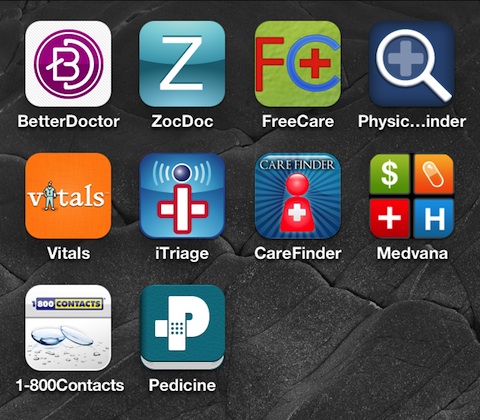
 BetterDoctor
BetterDoctor ZocDoc – Doctor Appointments Online!
ZocDoc – Doctor Appointments Online! FreeCare
FreeCare Physician Finder
Physician Finder Vitals – Your top 10 doctors!
Vitals – Your top 10 doctors! iTriage
iTriage CareFinder by Veritable Health LLC
CareFinder by Veritable Health LLC Pedicine
Pedicine Medvana
Medvana 1-800 CONTACTS App
1-800 CONTACTS App
I used to use Freecare but later on switched to BetterDoctor. The simplicity of the app is a lot better. Everything’s easy to navigate through and finding a doctor in my area is a breeze!
Posted on November 2nd, 2015 at 11:09 am by Karn @ Cover InsuranceThats great, Recently i have seen a team has developed an App with named “Marham”. its aim also is to provide quick medical help to the patients in terms of right doctor identification, sharing the Quick access points of the doctors and other such problems.
Posted on August 19th, 2016 at 6:04 am by umair aslam