Organist review
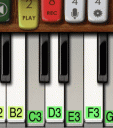
Want to carry a church organ around in your pocket? Check out the Organist iPhone app. Navigate a four octave organ keyboard using innovative scroll buttons. Scroll by single keys or a whole octave. Set up your keyboard at the start of the tune, and even scroll while playing. Optionally label the keys of the organ to aid navigation. You can configure Organist to label just the left key, all the keys, or all the keys with a colour indicating the octave.
Zoom in or out of the keyboard. Organist can display anywhere from one to two octaves horizontally on screen. A smaller number of keys means a larger target for your fingers and makes it easier to play chords. A larger number of keys means you can reach more notes when playing live without having to scroll the screen. Different songs require different approaches. Organist can be configured to display a second keyboard onscreen to allow you to reach even more notes. At maximum settings, you can reach the full four octaves without needing to scroll once.
All the settings options for Organist are contained in one simple screen, designed to look like a collection of real world objects rather than a lifeless and confusing list of ‘configuration items’. Change volume by turning a real volume dial. Change the organ sound by setting the patch as you would on an electronic organ.
Here is a video demo of the Organist app for the iPhone
Organist Screenshot Multi-track Recording
Performances can be recorded and overdubbed multiple times to create the perfect song, which can be saved for later playback. Being able to actually record your tune brings a whole new level to playing. Take time to make the perfect recording to show off to your mates. Or pre-record whole songs or backing tracks ready for that ‘live’ performance.
One Comment to “Organist”
Leave Comment
About AppSafari
Popular App Review Categories
- Games
- Featured apps
- iPad apps
- Free apps
- Cydia apps
- App Lists
- Music
- Utilities
- Reference
- Social
- Chat
- Video
- Productivity
- Notes
- Fun
- GPS
- Files
- Augmented reality
- Shopping
- Education
- Finance
- Travel
- Food
- Sports
- News
- Weather
- Health
- Movies
- Photos
- VOIP
- Calendar
- Contacts
- Auto
- Dating
- Books
- Web apps
- All categories >>
Recent iPhone App Reviews
- Elevate – Brain Training May 28th, 14
- UpTo Calendar – Syncs with Google Calendar, iCloud, Outlook and more May 28th, 14
- Quip May 23rd, 14
- Marco Polo: Find Your Phone by Shouting MARCO! May 22nd, 14
- Ku – creative social network May 13th, 14
- Personal Zen May 9th, 14
- Fiasco! Free May 9th, 14
- Forza Football (formerly Live Score Addicts) Apr 29th, 14



God bless you all
Posted on August 24th, 2012 at 11:25 am by Antuan