YouSendIt review

The YouSendIt app syncs your documents, photos, and videos across your iPhone, iPod Touch, iPad, and PCs with innovative interface, gesture-controlled form completion tools, and on-screen signature capture. There are certainly aspects Dropbox users will find familiar, but the file management and form completion interface bring added functionality to take care of your personal and professional lives.
The YouSendIt iPhone app requires you to create and validate an account, if you do not already have one. The process is simple and efficient, so you can get into the tools and features quickly.
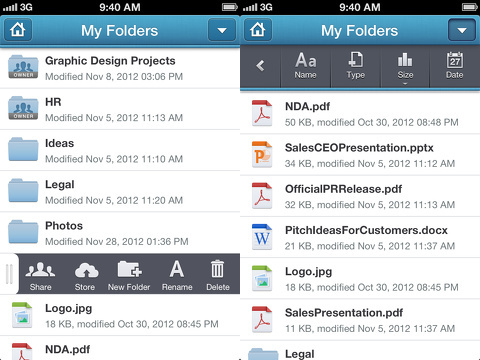
The home screen is visually appealing and nicely organized. These characteristics follow through every screen and interface you encounter in the YouSendIt iPhone app. The home screen has a settings icon in the top right corner. The settings icon gives you standard information like your account type and storage available. The critical setting is the passcode lock. Since you have the chance to store your signature, you will certainly want to set a passcode for increased security. On the home screen, you can access your folders, send, sign, and store. Do not let the streamlined interface fool you, as there are neat tools for each icon. Each time you try something new in the YouSendIt iPhone app, a pop-up gives you helpful advice.
In your folders, you have a list of documents, photos, folders, and videos. There is an arrow icon in the top right corner that opens and closes a menu bar for navigation and tools. You can store, create a new folder, sort, and organize. With a touch on an icon, the current set of options slides off the screen horizontally while a new set of options slides into the same space. For example, when you touch sort, the following options slide into the bar: back arrow, by name, type, size, and date. Similarly, for each document or photo in the list, you swipe to the right to reveal a list of actions–send, open in, email link, copy link, rename, and delete. Essentially, this horizontal swipe is comparable to a right click on a mouse for file management on a PC.
Another tool accessed from the home screen allows you to send a photo from your photo library and camera or an item stored in your folders. The YouSendIt iPhone app sends an email with a link to the item.
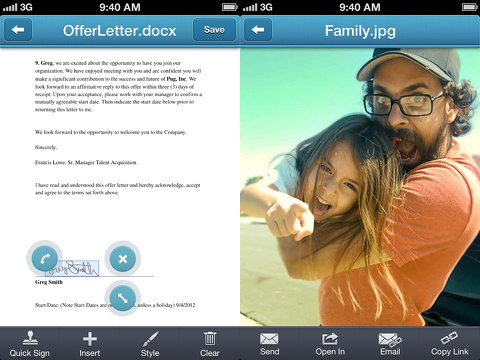
The stars of the YouSendIt iPhone app are the document completion features accessed by tapping the sign icon. You can sign documents saved in your folders, or you can open a PDF from your email in the YouSendIt iPhone app. At the bottom of the document, there is a menu bar with the options to quick sign, insert, style, and clear. In this interface, tools do not slide horizontally, but they are completed in screens that slide up from the bottom. Since the adjustments are more numerous than simply renaming a file, these sliding screens make sense. You can create a quick signature by signing the screen with your finger. In the future, you just have to hit the quick sign for it to automatically appear on the screen. You can pinch and slide the signature to position it appropriately on the document. You can also add dates, text, and images with a touch on the insert icon. There are short, medium, and long date versions. You can also add text and position it on the form as well. You can also change the text color and font with a touch on the style icon. You can save it to your folder or send a link via email. I wish the YouSendIt iPhone app allowed you to make these adjustments on a photo of a form–not just PDFs and MS Office Documents. It would save this mother of five boys a lot of paper shuffling for permission forms, project approvals, and tardy notes.
The YouSendIt iPhone, iPod Touch, and iPad app is a free universal download, but it has limited storage and functionality. There are several packages available for personal use and businesses. The YouSendIt iPhone app and its suite certainly have value and relevance, but you will need to examine how you would use it to determine what makes sense. The YouSendIt iPhone app is a time-saver and problem-solver, and the ease of navigation and accessibility of tools make it a winner.
AppSafari Rating: /5
Leave Comment
About AppSafari
Popular App Review Categories
- Games
- Featured apps
- iPad apps
- Free apps
- Cydia apps
- App Lists
- Music
- Utilities
- Reference
- Social
- Chat
- Video
- Productivity
- Notes
- Fun
- GPS
- Files
- Augmented reality
- Shopping
- Education
- Finance
- Travel
- Food
- Sports
- News
- Weather
- Health
- Movies
- Photos
- VOIP
- Calendar
- Contacts
- Auto
- Dating
- Books
- Web apps
- All categories >>
Recent iPhone App Reviews
- Elevate – Brain Training May 28th, 14
- UpTo Calendar – Syncs with Google Calendar, iCloud, Outlook and more May 28th, 14
- Quip May 23rd, 14
- Marco Polo: Find Your Phone by Shouting MARCO! May 22nd, 14
- Ku – creative social network May 13th, 14
- Personal Zen May 9th, 14
- Fiasco! Free May 9th, 14
- Forza Football (formerly Live Score Addicts) Apr 29th, 14


