Display Recorder
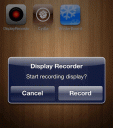
Display Recorder is an iPhone app for jailbroken iPhones available in Cydia that records avi video of your live iPhone screen. This is the equivalent to screencasting software like ScreenFlow but for your iPhone. Great for recording game or app trailer demos, and you can upload the videos directly from DisplayRecorder to your YouTube account. You can then either download the video out to your computer via a web interface or uploaded it directly to YouTube from within the app itself. Display Recorder also comes with a Live View which basically lets you browse your iPhone from a web page so you take screenshots as you need them.
There are a few downsides to the app, namely it doesn’t record any sound, and you can’t play back the movies you record directly in the Display Recorder app itself.
Display Recorder is developed by Ryan Petrich and you can buy it for $4.99 in Cydia App store. If you’ve ever wanted to capture directly what is on your iPhone screen, Display Recorder is the answer.

Once you open Display Recorder you will see a blank list where you will eventually see all your recorded videos. Tap the + button to start a new recording. For more control and precision, you can start recording using gestures, or other customizable commands. The default command is holding down the power button for 2 seconds. This default setting is a good method, just be careful not to hold the button down too long to avoid accidentally turning off your iPhone. You will see a menu pop-up asking you if you want to start recording display. Tap Record to begin. The app shows where you tap on the screen using a white circle. When you’re done, hold down the power button down again until you see a message stating “recording completed.” Go back into the app and you’ll see your new video. Each video has thumbnail image, date and time recorded, file size, and video length listed. Tap any video to see a menu letting you either delete the recording or Upload to YouTube. Unfortunately you can’t watch the video in the app itself.
To get the video to your computer there is a web based interface. Tap the “enable” button to start a local web server in you local WiFi network. Enter the url and port number provided in a web browser on your Mac or PC to see a nicely formatted view of your videos. Here you can right click on any video and save it. Tap the Live View button on this page to see a live picture of your current iPhone screen, inside an iPhone frame. What’s really cool about this live view is that all the buttons are active including the home button and the icons, so you can use this to actually navigate around your iPhone and take screenshots as you need them. Finally on the web view you can tap to take a Screenshot of any page you’re on and save it as a jpeg.

Go into the Settings app and find Display Recorder where you can customize how you want to initialize a recording and many other options. Here is a list of all the options in Display Recorder:
– Frame rate: The default is 20fps. You can change it using a slider from 8 to 20 frames per second. You can also lock the frame rate adjustments.
– Rotation: Choose either Portrait, Upside Down, Landscape Left and Landscape Right
– Video Quality: Low, Medium, High
– OpenGL capture: On/Off
– Grayscale: On/Off
– Scale: Full/Half
– Show Taps: When Recording, Always, Hidden
– Tap Size: Medium, Large, Small
– Web Server: On/Off
– Activation Methods: Supports Activator events including Headset Button, Home Button, Lock Screen, Motion, Power, Sleep Button, Slide In Gesture, SpringBoard, Status Bar, Volume Buttons
– YouTube: Username/Password
A user’s guide is also provided that you can view online.
Bugs and Issues:
– The app causes a SpringBoard crash once in a while and generally feels unstable.
– For whatever reason you can’t stop a recoding sometimes. When you perform the action to stop a recording, the app accidentally thinks you want to record a new video, even though it is already recording.
– Tried to upload a 1 minute video to YouTube and it didn’t work. Tried it with a 1 second video and it worked fine.
– The web view page sometimes does not respond. The only way out of it is to quit your web browser, delete your cookies and try again.
– No audio is recorded with the app. This is not clearly stated in the app’s description. Even the demo video for the app contains audio as shown below which adds to the confusion.
Here is a video demo of the Display Recorder app on the iPhone
Use iPhone mods and hacks at your own risk! Installing 3rd Party iPhone apps requires you to jailbreak the iPhone before installing the native software and apps. Browse the full list of all iPhone and iPod touch jailbreak apps filed under the software category.
AppSafari Rating: /5
8 Comments to “Display Recorder”
Leave Comment
About AppSafari
Popular App Review Categories
- Games
- Featured apps
- iPad apps
- Free apps
- Cydia apps
- App Lists
- Music
- Utilities
- Reference
- Social
- Chat
- Video
- Productivity
- Notes
- Fun
- GPS
- Files
- Augmented reality
- Shopping
- Education
- Finance
- Travel
- Food
- Sports
- News
- Weather
- Health
- Movies
- Photos
- VOIP
- Calendar
- Contacts
- Auto
- Dating
- Books
- Web apps
- All categories >>
Recent iPhone App Reviews
- Elevate – Brain Training May 28th, 14
- UpTo Calendar – Syncs with Google Calendar, iCloud, Outlook and more May 28th, 14
- Quip May 23rd, 14
- Marco Polo: Find Your Phone by Shouting MARCO! May 22nd, 14
- Ku – creative social network May 13th, 14
- Personal Zen May 9th, 14
- Fiasco! Free May 9th, 14
- Forza Football (formerly Live Score Addicts) Apr 29th, 14




cool
Posted on April 3rd, 2011 at 1:01 pm by dominik leitaUnfortunately this application does not record sound, just record a video without sound .. Is there a solution to this problem ?
Posted on January 21st, 2012 at 3:48 pm by khaledi use iphone 4
ios5
version 5.0.1
This is useless. Do not spent a dime on it. It plays recorded video as a black screen on VLC an YOUTUBE. The webserver access does not play the video either.
Posted on January 29th, 2012 at 10:41 am by LannyNice
Posted on April 24th, 2012 at 3:14 pm by FreddyCool
Posted on October 26th, 2012 at 7:32 pm by JeremyHi
Posted on January 18th, 2014 at 12:44 pm by ShaunPY3JZ5lEOtdK
Posted on February 7th, 2015 at 6:26 pm by AnthonyYou need to jailbreak your iPhone to run this App, that’s not cool. I use a desktop app call acethinker iphone screen recorder to record gameplay on my iPhone, it works peferly.
Posted on September 28th, 2016 at 1:06 am by jeff card