CyDelete

Up until the tweak called CyDelete iPhone app was launched, jailbreak iPhone users were required to manually remove their jailbroken apps via the Cydia store in a monotonous, multi-step process. As most jailbroken users know, this process can become pretty lengthy if there is more than one iPhone app to uninstall. With CyDelete, the user can simply eliminate apps straight from the springboard just like traditional apps that come from the Apple store. It eliminates the need to use the jailbroken store to manually remove each tweak.
When first downloading CyDelete from the jailbroken store, it’s noticed that there is no application icon for CyDelete or real settings menu. There is a settings menu for CyDelete but it contains one slider for protecting which apps can’t be deleted via the CyDelete function. CyDelete is more of a tweak or hack rather than an application, and it is merely an added functionality to the iPhone’s jailbroken user interface.
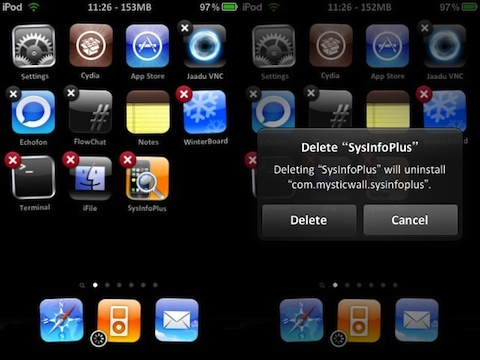
To begin using CyDelete, browse to the home screen where all apps are listed. By placing and holding your finger over an app just like you would with traditional apps, you’ll notice that jailbroken apps will have delete X’s above their icons just like traditional apps do. By simply tapping the X just as you would with traditional apps, a message box will appear asking you to confirm the deletion of the specified program. Pressing “Remove” or “OK” will instantly remove it.
One of the common problems with CyDelete is that it can cause the X button above a wiggling icon to malfunction. For example, CyDelete may cause the X button above the wiggling apps to do nothing when pressed. This has been a reported issue with traditional and jailbroken apps after CyDelete has been installed.
However, CyDelete is extremely easy to use and integrates seamlessly with the iOS user interface. It’s completely free, and it comes in a pretty small package of just over 220 kilobytes. It is definitely non-intrusive and won’t present a lag or slow your device down in the slightest.
CyDelete is available for both the iPhone and iPod Touch as it can operate on any jailbroken device. Remember that it is imperative that you jailbreak your phone to have access this type of tweak. Without a jailbroken device, you won’t have access to any jailbroken content or even the Cydia store.
Here is a video demo of the CyDelete app on the iPhone
Use iPhone mods and hacks at your own risk! Installing 3rd Party iPhone apps requires you to jailbreak the iPhone before installing the native software and apps. You can use Cydia to install this app. Browse the full list of all iPhone and iPod touch native 3rd party apps filed under the software category.
AppSafari Rating: /5
4 Comments to “CyDelete”
Leave Comment
About AppSafari
Popular App Review Categories
- Games
- Featured apps
- iPad apps
- Free apps
- Cydia apps
- App Lists
- Music
- Utilities
- Reference
- Social
- Chat
- Video
- Productivity
- Notes
- Fun
- GPS
- Files
- Augmented reality
- Shopping
- Education
- Finance
- Travel
- Food
- Sports
- News
- Weather
- Health
- Movies
- Photos
- VOIP
- Calendar
- Contacts
- Auto
- Dating
- Books
- Web apps
- All categories >>
Recent iPhone App Reviews
- Elevate – Brain Training May 28th, 14
- UpTo Calendar – Syncs with Google Calendar, iCloud, Outlook and more May 28th, 14
- Quip May 23rd, 14
- Marco Polo: Find Your Phone by Shouting MARCO! May 22nd, 14
- Ku – creative social network May 13th, 14
- Personal Zen May 9th, 14
- Fiasco! Free May 9th, 14
- Forza Football (formerly Live Score Addicts) Apr 29th, 14



mohsen.ipad
Posted on June 13th, 2012 at 6:55 am by mohsenThx for the opertuniti to win..
Posted on November 10th, 2012 at 5:49 pm by AsmirRrrrrrrrcffgvgghvhnbbjbvc
Posted on May 15th, 2013 at 7:40 am by SofianedidoMy iPhone is jail broke I want to fix it
Posted on July 29th, 2013 at 4:24 pm by Eathan