GreenPois0n Absinthe

Update: Absinthe 2.0 for iOS 5.1.1 has been released. Check out our review of Absinthe 2.0 for instructions on jailbreaking your latest iPhone, iPad, or iPod touch. Below are the historical references to Absinthe 1.x version which you can still use to jailbreak iOS 5.0.x versions. So again for iOS 5.1.x you will need to use Absinthe 2.0.
iPhone 4S and iPad 2 jailbreak is now possible using the new GreenPois0n Absinthe from Joshua Hill and the Chronic Dev Team. The new GreenPois0n Absinthe app makes it possible to jailbreak iPhone 4S and iPad 2 devices that use the A5 chip. You can download and run the new Absinthe app from http://www.greenpois0n.com for either your Mac or Windows and perform an untethered jailbreak for iOS 5.0 or iOS 5.0.1 on your A5 device. Be sure to make a backup in case something goes wrong. Here are the complete steps for installing Absinthe on your iPhone 4S or iPad 2.
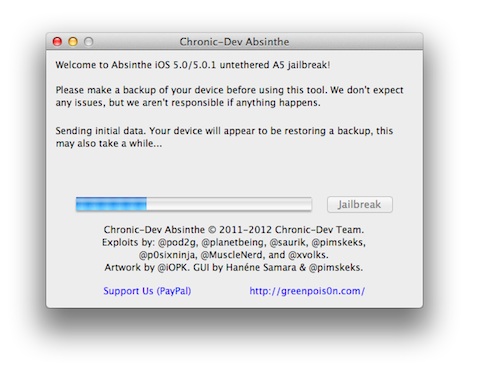
Untethered A5 Jailbreak for iOS 5.0.1 or iOS 5.0 for iPhone 4S or iPad 2 Using Absinthe
- Unless you want to unlock your device, upgrade to iOS 5.0.1 if you have not already. Don’t upgrade to iOS 5.0.2 when it is released.
- Connect your iPhone 4S or iPad 2 using the USB cable to your Mac or PC.
- Backup your device using iTunes. In iTunes under devices right click on your iPhone and click “Backup”. Note: In case you want to restore later to a backup Right click on your device again in iTunes under Devices and choose “Restore from Backup…” to get back to an un-jailbroken state.
- If you have a passcode set on your device you have to first disable it. On your iPhone 4S or iPad 2 Go to Settings > General > Passcode Lock > Turn Passcode Off
- Download Absinthe for Mac or Absinthe for Windows from the GreenPois0n website.
- Run the GreenPois0n Absinthe application on your computer.
- Click on the Jailbreak button to start
- You device will go through a series of updates while the jailbreak installs. Don’t touch your device while this is happening. The entire process takes about 10 minutes. Watch the progress bar. Absinthe will send a few signals to your device as it prepares a jailbkreak. First your device will appear to be restoring from a backup. Then your device will reboot. Finally Absinthe will send payload data to your device.
- When the progress bar is finished, you will see instructions for installing Absinthe from your HomeScreen. Unlock your device and look for the new Absinthe icon. Tap the icon and wait as your device reboots one final time.
- Once your device fully reboots, the jailbreak is complete. You will now see the Cydia app icon on your device and the Absinthe icon will be gone. Enjoy!
Previously released Untethered 4.2.1 Jailbreak … Chronic Dev have done it again. Wanna jailbreak your iPhone, iPod touch, iPad, or Apple TV? Maybe you even want to jailbreak your new Verizon iPhone? If you have iOS version 4.2.1 you can finally jailbreak your device using the just released GreenPois0n 1.0 RC5 which produces an untethered jailbreak. If you are unlocked (using a non-supported phone carrier) don’t use this, as it will upgrade your baseband and re-lock your device. Otherwise if you just want to jailbreak your device so you can get Cydia and install jailbroken apps, this is the way to go. Previously you were able to use redsn0w to jailbreak to 4.2.1 but that required the cumbersome tethered approach. There was also a recent rumor about another 4.2.1 jailbreak called rubyra1n which has yet to be released.
Here’s how to download and use GreenPois0n to perform an untethered jailbreak on your iOS 4.2.1 device:

- Back everything up on your iPhone/iPad/iPod touch using iTunes, just in case. I mean seriously, the app has the word “poison” in it. So proceed with caution.
- Download the GreenPois0n 1.0 RC5 app from the Chronic Dev website. GreenPois0n is available for Mac, Windows and Linux. The website is slow right now because of the mad rush so be patient. Here is the url: http://greenpois0n.com/
- Connect your iOS device to your Mac or PC
- Run GreenPois0n and hit the “jailbreak” button to get started
- From here you just have to follow the steps and instructions in GreenPois0n to put your device in DFU (Device Firmware Upgrade) mode. Here’s how just in case you want to plan ahead.
- Press & hold the power button for 2 seconds
- Press and hold the home button for 10 seconds while still holding the power button
- Release the power button but continue holding the home button
- Once in DFU mode, watch as Greenpois0n does its thing. You’ll see a black screen with a lot of tiny white text scrolling up. This takes about 1-3 minutes.
- Watch as your device reboots
- Say hello to your new jailbroken iPhone. You will see a new Loader icon on your HomeScreen. Tap that and you will find Cydia listed. Tap that option and confirm to Install Cydia. Wait while Loader downloads and installs Cydia. Go back and find Cydia on your HomeScreen. You can now go back and “Remove Loader” from its options menu when you have confirmed that Cydia is working properly.
Be sure to add some sources to your new Cydia so you can find even more apps.
Here is a video demo of the GreenPois0n app on the iPhone
Use iPhone mods and hacks at your own risk! Installing 3rd Party iPhone apps requires you to jailbreak the iPhone before installing the native software and apps. Browse the full list of all iPhone and iPod touch jailbreak apps filed under the software category.
AppSafari Rating: /5
27 Comments to “GreenPois0n Absinthe”
Leave Comment
About AppSafari
Popular App Review Categories
- Games
- Featured apps
- iPad apps
- Free apps
- Cydia apps
- App Lists
- Music
- Utilities
- Reference
- Social
- Chat
- Video
- Productivity
- Notes
- Fun
- GPS
- Files
- Augmented reality
- Shopping
- Education
- Finance
- Travel
- Food
- Sports
- News
- Weather
- Health
- Movies
- Photos
- VOIP
- Calendar
- Contacts
- Auto
- Dating
- Books
- Web apps
- All categories >>
Recent iPhone App Reviews
- Elevate – Brain Training May 28th, 14
- UpTo Calendar – Syncs with Google Calendar, iCloud, Outlook and more May 28th, 14
- Quip May 23rd, 14
- Marco Polo: Find Your Phone by Shouting MARCO! May 22nd, 14
- Ku – creative social network May 13th, 14
- Personal Zen May 9th, 14
- Fiasco! Free May 9th, 14
- Forza Football (formerly Live Score Addicts) Apr 29th, 14




Didn’t work!
Posted on February 12th, 2011 at 7:13 pm by Teghow can i download cydia
Posted on February 22nd, 2011 at 6:04 am by mohammadsuperb.. thnx alot guys !
Posted on February 22nd, 2011 at 10:42 am by RickyI did every step but wen I press cydia it won’t work
Posted on February 22nd, 2011 at 9:49 pm by Frankits work on IOS 4.2.1 ik have teh 4G and i have jailbreakt it
Posted on February 23rd, 2011 at 11:53 am by martijni downloaded and all works fine except i put a new sim in and its locked to contract carrier ,didnt ublock
Posted on February 24th, 2011 at 11:15 pm by rayi got cydia but theres not much in there it seams the apps i want in wifi hack is no longer available and anything worth having ?..,pluss i now cant use phone to ring out or recieve ,on new sim ?but only my locked carrier contract only ?
i can wifi internet conection only ,but i could do that before ?
so all this hacking jail break is just people mouthing off about nothing ,this program does not unlock you from carrier you signed up for its blocked ,you only get to down load cydia but what for ,?
http://www.greenpois0n.com is not available i think looking at so many infomation web sites , and even paying one i have ? found maybe phone companys are blocking and manipulating ,decieving ,stopping people from getting access , and screwing up peoples phones for trying ,theres so many web sites giving links that dont work or sending you to paid web site or giving you downloads that screw up your phones, i looked in many forums reading , theres hundreds of people screwed phone problems..from down loads with no suport, i just complained to paypal for money back as i got nothing , i cant ever reverse ,remove ??GreenPois0n from my phone or cydia ? phone cost me $1100. now trying to unlock from carrier contract its stuffed .cannot use ..jail breraking does not exist for apple iphone 2.2.1 (8c148)
Posted on February 24th, 2011 at 11:48 pm by rayi tried to jailbreak i phone 4 4.2.1 i dont no what i did wrong its not working now what i did wrong please help me fix it\
Posted on February 27th, 2011 at 2:19 pm by harjive had all day loadind restoring anything that could go wrong happened , like conect to itunes,restore ,i did that 8 times today
Posted on February 28th, 2011 at 5:25 am by rayi downloaded 8 times , i had black screens ,frozen , no swich on but apple is a great mersifull program it just restores and rids all mess
if ya handset freezes or you getr silver apple on screen or black , do the unlock programe hold on off button down 3 seconds press bottom screen on bottom 8 to 10 seconds relese on off button it will pop out of darkness , wait if after awhile nothing conect cable to i tunes , , try hold on biutton it will reboot , the worst i had was a black screen i thought it stuffed dead , but i put cable into itues waite if nothing try aceesing the dfo mode as above 3 seconds ,10 seconds relese hold etc . mine restored befor it switched on again it was black screen till near end of restore itunes ,. just remember its a computer it need one thing at a time to process ? not panic , breath easy i drank 15 cups coffee today and im on the edge .i colapts after 8 hrs of hard brain work ,frustration , depresion , anger, going to toilet 20 times , but in the end it is restored to factory conditions ready for tomorrow try again . its all tryal and error ,
I tried to use greenpois0n to jail break my iPhone 3G 4.2.1 today and had to restore it 4 different times because everytime I tried to put it in DFU mode it would work. However, greenpois0n would have me restart…am I doing something wrong?? Is my iPhone messed up or what??
Posted on March 15th, 2011 at 3:58 am by Davideven if you jail break your phone , it only allows you to install cydia apps but not ,unlock sim card from carrier ?its only tempory as well tethered ,so evvery time you swith off phone you got to reboot it from computer to start it , pluss if you have instaled it sucseesfully you need to reboot it via cable to computer ,not redo it but reboot?its in the info .i found 100 of apps but ,not much good as phone is for ringing out talking and if sim is locked its a total waste of time down loading cydia??if any one has cracked the sim put a message on here as im notified of updates or coments ?from site ,thanks
Posted on March 15th, 2011 at 6:39 am by raymaybe one day some one can do that but not yet.i paid 2 times to 2 different dev tean sites to unlock but it turned out they could not , but they will take your money?
4.2.1 mc apple iphone 4
I need to instal free download this program
Posted on March 17th, 2011 at 10:31 am by KhalidThis whole thing is a crock of shit if you go through the comments no one is getting anywhere with these people. All they are doing is taking your money good thing I didn’t have to pay anything. But it sounds like some did :/ go to the carrier you want it costs but they will do it for you. At least Verizon does anyway just costs $30. but it works and its professional and you don’t have to worry about it again so it is worth the extra money.
Posted on March 17th, 2011 at 10:01 pm by DavidDoes this work on verision 4.3?
Posted on March 19th, 2011 at 2:10 pm by markVery good
Posted on March 29th, 2011 at 10:42 am by CuongThe easiest way to unlock your phone under contract i’n Australia my3 is ring them and free of charge tell you i’n 48 hrs log into iTunes and it be unlocked easy no hassle I now can use any sim card now no need to jail break , it’s apple policy it your phone and either way you pay for hand set under contract give phone company your Imelda number free unlocking
Posted on March 29th, 2011 at 5:09 pm by Raythanks it works!!! Great
Posted on April 1st, 2011 at 12:31 pm by krisgood news i had complaints with my 3 phone service and i complained to t6he athorities in T.I.O after a mth it escalated to a $10,000 fine for breach , so my3 au cancelled my 2 x phone contract.cancelled $1200 phone bill , pluss sold me the iphone 4 phones for $150 each
Posted on April 8th, 2011 at 4:09 pm by rayso im $4000 better off as hand set contracts and bill,
and usb stick contract ,
but my bill over 12 mths was $500 a mth bill as excess charges, as all customer serevice is in india
no office on aust soil. ?
my3 sold out to vodafone phone and is screwing customers services wanting end of my3.there doing deals and contacting telicomunications investigation onbudsman T.I.O will fix if not after 1 mth there fined $10,000 ?unlocking under contract is free serevice as apple have control can not lock to provider ,jail break is a scam,
El curia es el mejor
Posted on June 30th, 2011 at 6:08 am by Gamaliel floresIf i have my iphone already unlock, how can i download cydia?
Posted on July 25th, 2011 at 4:26 pm by greyDo you people know what a jailbreak does? It does not unlock the carrier baseband it only allows you to install cydia and install unsigned apps such as myfi and my3g. If you cannot get Absinthe to work YOU ARE NOT FOLLOWING THE DIRECTIONS. This release is only for the iPhone 4s and iPad 2. Any other devices you have you will need to use Redsn0w. You need to find a carrier unlock app in cydia to unlock the carrier baseband. Do some research first before you jump on the site and bitch…..
Posted on February 20th, 2012 at 12:23 am by AlexI like it
Posted on May 28th, 2012 at 4:42 pm by AhmedTried 3 times and the program keeps shutting down with an error. i’m using windows 7, is that the problem?
Posted on June 24th, 2012 at 3:04 am by Chadvery nice
Posted on July 16th, 2012 at 11:41 pm by ray imranI loss my cydia
Posted on October 12th, 2012 at 9:50 am by Samggfhnm
Posted on May 7th, 2013 at 12:42 am by toniI want to download Cydia
Posted on April 5th, 2014 at 8:53 am by Hakim