iDroid with BootLace

Ever wonder if Android users are having more fun? iDroid gives iPhone users the power to run a full Andorid OS on the iPhone hardware. Untill now the process of installing iDroid was tedious and very geeky. Now thanks to Nick Dawson’s BootLace it’s just a matter of a few taps here and there to get iDorid installed. Your device must be already jailbroken with Cydia. This setup works with 2G and 3G iPhones running iOS 3.1.2 to 4.1.
Steps to install iDroid with BootLace:
1. Add http://repo.neonkoala.co.uk as a new Source in Cydia
2. Install BootLace
3. Install OpeniBoot
4. Install iDroid

Now just reboot your iPhone and Voila! You’ll see a choice of operating systems too boot from: Andorid OS & iOS – in the QuickBoot tab.
Once you’re done having fun with Android, if you wish, you can remove BootLace from iDroid and your normal iPhone bootup process resumes.
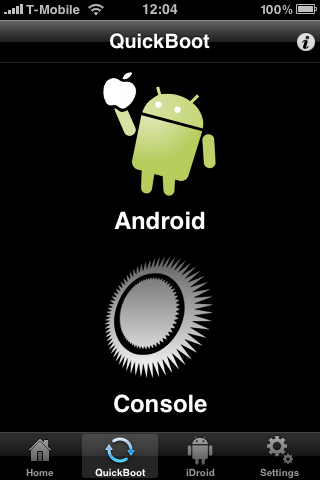
Note: You can also install Andorid on your iPhone using another Cydia app called iPhodroid, although that process requires connecting to a computer and is more complicated.
Here is a video demo of the BootLace app installation on the iPhone
Use iPhone mods and hacks at your own risk! Installing 3rd Party iPhone apps requires you to jailbreak the iPhone before installing the native software and apps. You can use Cydia to install this app. Browse the full list of all iPhone and iPod touch native 3rd party apps filed under the software category.
AppSafari Rating: /5
6 Comments to “iDroid with BootLace”
Leave Comment
About AppSafari
Popular App Review Categories
- Games
- Featured apps
- iPad apps
- Free apps
- Cydia apps
- App Lists
- Music
- Utilities
- Reference
- Social
- Chat
- Video
- Productivity
- Notes
- Fun
- GPS
- Files
- Augmented reality
- Shopping
- Education
- Finance
- Travel
- Food
- Sports
- News
- Weather
- Health
- Movies
- Photos
- VOIP
- Calendar
- Contacts
- Auto
- Dating
- Books
- Web apps
- All categories >>
Recent iPhone App Reviews
- Elevate – Brain Training May 28th, 14
- UpTo Calendar – Syncs with Google Calendar, iCloud, Outlook and more May 28th, 14
- Quip May 23rd, 14
- Marco Polo: Find Your Phone by Shouting MARCO! May 22nd, 14
- Ku – creative social network May 13th, 14
- Personal Zen May 9th, 14
- Fiasco! Free May 9th, 14
- Forza Football (formerly Live Score Addicts) Apr 29th, 14




i recently installed idroid but now i would like to go back to useing my original iphone os but once idroid is booted up there is no winterboard. and no place that i can find to switch back. anyone have any idea how to get idroid off my iphone
Posted on March 27th, 2011 at 2:54 pm by terryHow to remove idroid and bring back as it was
Posted on March 16th, 2012 at 6:25 am by AtWont it really bad
Posted on August 25th, 2014 at 5:43 pm by georgiy fieldafter a.m. procedure at the time the quick boot started i noticed for a glance ~corrupted file or something else~ and my phone is dead, not even starting, … is there anything i can do to reverse such problem (say, ressurect it)and try all procedure again checking if there no corrupted file? tks and congratulate u for such good job.
Posted on August 26th, 2014 at 3:47 am by gunnarWhat iphone app will i get
Posted on June 7th, 2016 at 11:18 am by Zainandroid
Posted on December 18th, 2016 at 1:09 pm by arian