Momento review
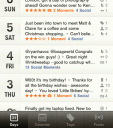
There are always moments in the day that make you stop and think, “I have to write this down, so I can remember it later” (or more likely, with the advent of Twitter, “wow, I’ve got to tweet this”). Well, now you can do that on the spot, with d3i’s new iPhone app, Momento. Momento is designed to help you store–and later, remember–those special little snippets in your life in an organized and highly presentable fashion.
You can start immediately upon launching the app by tapping the New Moment button on the top right: tap the date to adjust it, rate your moment (think iTunes rating system) by dragging your finger over the stars, or just start typing. Right above the keyboard are different buttons, which allow you to write, create and use tags, and insert pictures (up to 8 photos per entry). Tagging options include: people (using your contact list), places (using either your GPS position or by manual entry), events, and custom tags (just in case you needed more options). Once you’re done documenting your moment, it’ll show up in your Days and Calendar tabs, and in the Tags tab if you’ve used any. The Days tab has the days in descending order, with a preview of whatever you’ve written; tap the day to reveal all the moments documented on that day. If you prefer a wider overview, tap on Calendar to bring up the current month. Days that have Moments logged in them will have a small orange dot below the date. To navigate, there is a horizontal scroll bar at the bottom (right above the tabs) that you can drag your finger across to change the month; tapping on an empty day will prompt the app to ask if you want to create a Moment. The Tags tab allows you to filter and view your entries accordingly.
A major feature of this iPhone app is that it can be integrated with social feeds from Facebook, Twitter, Flickr, and Last.fm. Tap the Settings button on the top left to set up your accounts, and Momento will import and display your Facebook/Twitter updates, Flikr uploads, and Last.fm loved tracks alongside all your Moments. (In the Calendar tab, their circles will be blue.) It’s like keeping a diary without even trying. These feeds, however, are plain text and don’t support active links/HTML, so nothing happens when you click on something that’s supposed to be a link; feeds are supposed to update automatically upon launch. And if you’re worried about leaving this sort of information lying around, you can set up a 4-digit passcode in Settings–it’s the 21st century version of the diary lock-and-key.
In a world filled with the chatter of microblogging and status updates, it’s rather nice to have a private little space that’s all your own (literally); Momento is as close to a portable diary as you can get without lugging a pen and paper around. The only semi-confusing aspect comes when opening up a date to peruse: the moments and feeds are listed in ascending order, instead of descending as they are in the Days tab. One downside is that the app cannot be utilized in landscape position, making it tougher for those with larger fingers to use for creating New Moments. Additionally, be aware that Twitter limits the amount of tweets imported, so you might not be able to keep track of all your tweets in Momento if you’re especially tweet-happy. However, it’s an extremely well-polished app, one that was obviously meticulously thought-out. Despite it’s many features, it is very intuitive to navigate and never bogs the user down with information overload. And, Momento is one attractive iPhone app, what with a stately color scheme, streamlined text, simple layout, and Polaroid-esque photo previews. To summarize, Momento is gorgeous, easy to use, and relevant to your life–so what are you waiting for? Get chronicling.
5 Comments to “Momento”
Leave Comment
About AppSafari
Popular App Review Categories
- Games
- Featured apps
- iPad apps
- Free apps
- Cydia apps
- App Lists
- Music
- Utilities
- Reference
- Social
- Chat
- Video
- Productivity
- Notes
- Fun
- GPS
- Files
- Augmented reality
- Shopping
- Education
- Finance
- Travel
- Food
- Sports
- News
- Weather
- Health
- Movies
- Photos
- VOIP
- Calendar
- Contacts
- Auto
- Dating
- Books
- Web apps
- All categories >>
Recent iPhone App Reviews
- Elevate – Brain Training May 28th, 14
- UpTo Calendar – Syncs with Google Calendar, iCloud, Outlook and more May 28th, 14
- Quip May 23rd, 14
- Marco Polo: Find Your Phone by Shouting MARCO! May 22nd, 14
- Ku – creative social network May 13th, 14
- Personal Zen May 9th, 14
- Fiasco! Free May 9th, 14
- Forza Football (formerly Live Score Addicts) Apr 29th, 14




Thanks for the great review! Just to let all your readers know, landscape mode and the option to view a days moments in ascending or descending order, is on its way for version 1.1.
Posted on January 17th, 2010 at 4:49 am by Oliver WatersThis review was written very well. Thank you.
Posted on November 17th, 2015 at 4:12 pm by importandocomsucessobr.comHey, great review!
Posted on November 21st, 2015 at 6:04 am by RobertoAwesome review!
Posted on November 29th, 2015 at 10:06 am by websitethank you for this article about momento
Posted on March 16th, 2016 at 6:25 pm by aqui