8mm Vintage Camera review
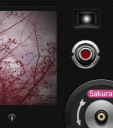
Are you tired of all this 1080p HD nonsense? Miss the old grainy videos of the 20s and 70s? 8mm Vintage Camera is an iPhone video recording app that gives your videos an aged, classic, specked, soiled, dusted look and feel using a series of film filters and lenses from the olden days that will make your videos stand out in a big way. The app has 5 lenses, 5 film styles, and even a jitter button to add flickering to your videos for that extra added retrograde look.
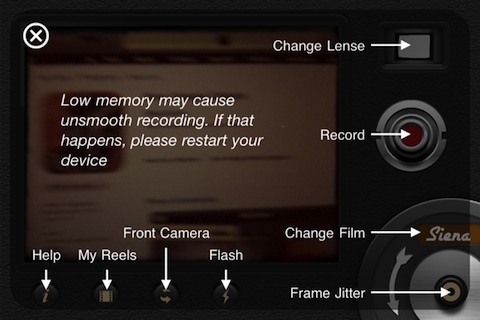
8mm Vintage Camera runs in landscape mode and has the view on the left side and the buttons on the right and bottom of the screen. Touch the top button to rotate through 5 lenses. You get Clear, Flickering Frame, Spotlight, Light Leak and Color Fringing. What’s amazing is that you can even change lenses while recording. And another impressive thing about 8mm app is that there is no waiting around when you’re done for the app to create the video file, as it processes the video file seemingly in real time and you can watch it instantly when your’e done recording.
On the bottom right there are 2 buttons. Touch the small button to change film used in the video. Here you also get 5 choices: 1920, 70s, Sakura, XPro, and Siena. Tap the rounded button on the very bottom to add Frame Jitter to your video in real time.
The other parts of the camera are also pretty useful like a flash toggle button for iPhone 4 users, a front/rear camera toggle button again for iPhone 4 people, and a help button for some tips.

The videos you record are stored in the app under the My Reels area. The files are presented on a classic wallpaper background which you can flip through. Choose any video and you can watch it right away using the play button. Tap the share button, and you can do one of 3 things: Save the video file to your Camera Roll, Upload it to YouTube, or Send it via Email.
A word of advice, if you have speed issues with your iPhone, restart your device for smoother operation with this app, as it needs lots of memory to operate correctly. 8mm Vintage Camera requires iPhone (3GS/4) and iPod Touch (4th Gen), iOS 4.1 or later
As for requests for the next release, here are some ideas. More filters and lenses would be awesome. Make it possible to export higher quality video in 720p for iPhone 4 users. The 20s film option is amazing and it would be even better if a “silent movie” option was available that montaged the film with a Charlie Chaplin style piano score. Finally, would it be too much to ask if the app let us save still pictures as well as videos? although there is always Instagram for that.
Overall, if you’re in the mood for recording your own sentimental films using your iPhone, or just want to have some fun with a bunch of classic filters and lenses, 8mm Vintage Camera is a wonderful piece of software that you’ll use over and over.
Here is a video demo of the 8mm Vintage Camera app on the iPhone
AppSafari Rating: /5
4 Comments to “8mm Vintage Camera”
Leave Comment
About AppSafari
Popular App Review Categories
- Games
- Featured apps
- iPad apps
- Free apps
- Cydia apps
- App Lists
- Music
- Utilities
- Reference
- Social
- Chat
- Video
- Productivity
- Notes
- Fun
- GPS
- Files
- Augmented reality
- Shopping
- Education
- Finance
- Travel
- Food
- Sports
- News
- Weather
- Health
- Movies
- Photos
- VOIP
- Calendar
- Contacts
- Auto
- Dating
- Books
- Web apps
- All categories >>
Recent iPhone App Reviews
- Elevate – Brain Training May 28th, 14
- UpTo Calendar – Syncs with Google Calendar, iCloud, Outlook and more May 28th, 14
- Quip May 23rd, 14
- Marco Polo: Find Your Phone by Shouting MARCO! May 22nd, 14
- Ku – creative social network May 13th, 14
- Personal Zen May 9th, 14
- Fiasco! Free May 9th, 14
- Forza Football (formerly Live Score Addicts) Apr 29th, 14



The app records the video with the wrong rotation (on iphone 4) at least. I did multiple tests both holding the iphone horisontally and vertically when using the app. Just an advice: You will be spending a lot of time rotating the video yourself to work correctly from your camera roll or YouTube.
Posted on January 7th, 2011 at 6:11 am by ThomasiPhone 4 using 8mm Vintage Camera
Posted on January 12th, 2011 at 3:21 am by Mutairihttp://www.youtube.com/watch?v=mf7gZWms-FQ
Great app, HOWEVER:
Posted on January 26th, 2011 at 3:03 am by BernhardI wasn’t able to find out how to rotate the flics after importing them on iPhoto or other means. Would be essential if this is possible.
So I deleted the app again, exporting makes no sense
This is so far the best video entirely shot with the 8mm camera app that I’ve seen:
http://www.youtube.com/watch?v=WJWcMBiqIao
Posted on March 20th, 2011 at 6:16 am by Simon