Beatwave review
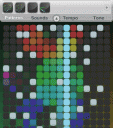
Beatwave is a beautiful and infinitely powerful music making app. Using the free Beatwave app from collect3 you can create tones and beats on your iPhone, iPad and iPod touch with ease and that’s jut the tip of the iceberg. If you remember the TonePad Pro app a while back, Beatwave is a lot like that app, but with more room for variety. In Beatwave you also tap place single notes on a 16×16 grid, but now you have access to 4 layers of grids and 4+ sound types. This means you can not only create 1 pattern but multiple sounds that lay on top of one another, possibly with different instruments, allowing you to compose fuller sounding tracks.
Mixing and changing notes on Beatwave is very easy and dynamic and your imagination will want to take over quickly. You can either tap or drag to add/remove notes. When you make a pattern you like you can save it. Stored patterns can be loaded up for quick changing tracks on the fly.

Beatwave also lets you do apply some awesome effects to your tracks. For starters you can control the tempo of the entire song using a colorful slider. For instant effects switch over to the Tone slider where you can drag the tone slider to produce a wide range of effects. Other controls include a “Grid Morpher” feature that basically dynamically change your placed notes for you on each loop. This is good for avoiding that redundancy feel you might otherwise get. The morpher has options for strength, speed and multiplier, using any combination of which you can fully customize your creations. You can also then enable/disable morphing on a per layer basis. Finally Beatwave gives you a full track volume/mute/solo panel for added control. Here you’ll also find a reverb effect that can be applied to the entire track.
On the iPad Beatwave is a much more effective experience using the large real estate to spread things out for ease of use. You can use the app both portrait and landscape modes. Although on the iPhone you get exactly the same functionality and its nice to have the ability to create songs on the go. Now for the really awesome feature: Songs you create can be shared with other Beatwave users using a simple link that you email them. The receiver just checks their email on their the iPhone, iPad, or iPod touch, clicks on the link, and Beatwave opens up and preloads the track on the receiving end. This means you can make songs on your iPhone and send them to your iPad and vice versa.
Beatwave comes preloaded with 3 sounds, and there are 2 other free ones to grab in the built in store, in addition to other samples you can buy from there like Piano, BitCrusher, and bundles like Synths, Guitars, Drums and Essentials. Downloaded samples load into Beatwave automatically going forward. To get the full effect of Beatwave you really need to buy some of the advanced sound bundles. Yo can grab bundles which include around 10 loops each for $1.99 a pop. Downloaded loops on one of your devices doesn’t unfortunately transfer to your other device though. So if you buy some loops on your iPad, you won’t automatically get them on your iPhone as well, so plan accordingly.

Another in-app purchase is the Record Audio feature that sells fro $1.99 and gives you the ability to have Beatwave create files and sent to you. Once you purchase this feature, Tunes can be recorded and shared by clicking on the circle icon under the ‘Control’ menu, and Ringtone recording is available under the ‘Share’ menu. Using share then gives you options to email .WAV, .MP4, .M4R (ringtones) and .CAF files to anyone. It takes Beatwave a few seconds to create these files so be prepared to wait a little watching the spinning icon. Recording tracks using the Beatwave purchasable feature is simple. You get a new record icon that loads a menu, where you can create and edit new recordings. From here .mp4 files can be shared via email.
Shake to clear your creations. This and other settings are in the Settings section. For example you can enable/disable the tracker, moving wallpaper, wave strength, wave contrast, and touch feedback. In settings you can also adjust the notes created by choosing the Scales (Major, Minor, Blues Pentatonic, Chromatic, and Six Tone) in any key you’d want. You can even make up your own custom notes and set the sounds to use for every note from 1-16.
Here are some things I would love to see improved in Beatwave. The icons used for the patterns and the sounds are in low quality and should be increased in quality to say the least. After you start to collect more and more sounds, it gets harder to jump between them using the slide to select feature. It would be nice to have a drop-down list option or some other way to manage and select from your sounds. Deleting created patterns is not clear without reading the help section. You have to tap and hold for a few seconds to get the x icons. A bug exists when rotating the iPad, newly created patterns do not appear at first. Finally, it would be nice if Beatwave allowed users to import their own original sound files.
Overall, Beatwave is like the gateway drug to music creation apps on the iPad and iPhone. Get started with little effort on this natural user interface, then fully submerge your mind in an amazingly powerful environment and come up with pretty much any beat, note, track and pattern you could imagine. A must have for music fans who love learning by experimentation.
Here is a video demo of the Beatwave app on the iPhone
AppSafari Rating: /5
3 Comments to “Beatwave”
Leave Comment
About AppSafari
Popular App Review Categories
- Games
- Featured apps
- iPad apps
- Free apps
- Cydia apps
- App Lists
- Music
- Utilities
- Reference
- Social
- Chat
- Video
- Productivity
- Notes
- Fun
- GPS
- Files
- Augmented reality
- Shopping
- Education
- Finance
- Travel
- Food
- Sports
- News
- Weather
- Health
- Movies
- Photos
- VOIP
- Calendar
- Contacts
- Auto
- Dating
- Books
- Web apps
- All categories >>
Recent iPhone App Reviews
- Elevate – Brain Training May 28th, 14
- UpTo Calendar – Syncs with Google Calendar, iCloud, Outlook and more May 28th, 14
- Quip May 23rd, 14
- Marco Polo: Find Your Phone by Shouting MARCO! May 22nd, 14
- Ku – creative social network May 13th, 14
- Personal Zen May 9th, 14
- Fiasco! Free May 9th, 14
- Forza Football (formerly Live Score Addicts) Apr 29th, 14




This is a great review! One feature I’d recommend to be added would be a “Song” mode or the ability to play multiple patterns in sequence, automatically.
All good, though. I’m having a blast with it, so far!
Posted on June 17th, 2011 at 3:49 pm by MathrI have tried about ten similar apps but this is the best. Hope to have more musical instruments for the free version. The sound output on my iPhone 4 sounds a bit ” machine”, yet to see how it fares on dest top set or laptop. Fun to play! Eager to get the pro! Promo code please!
Posted on July 4th, 2011 at 9:25 am by SongliI LIKE CHEESE
Posted on February 15th, 2015 at 6:33 pm by Christian